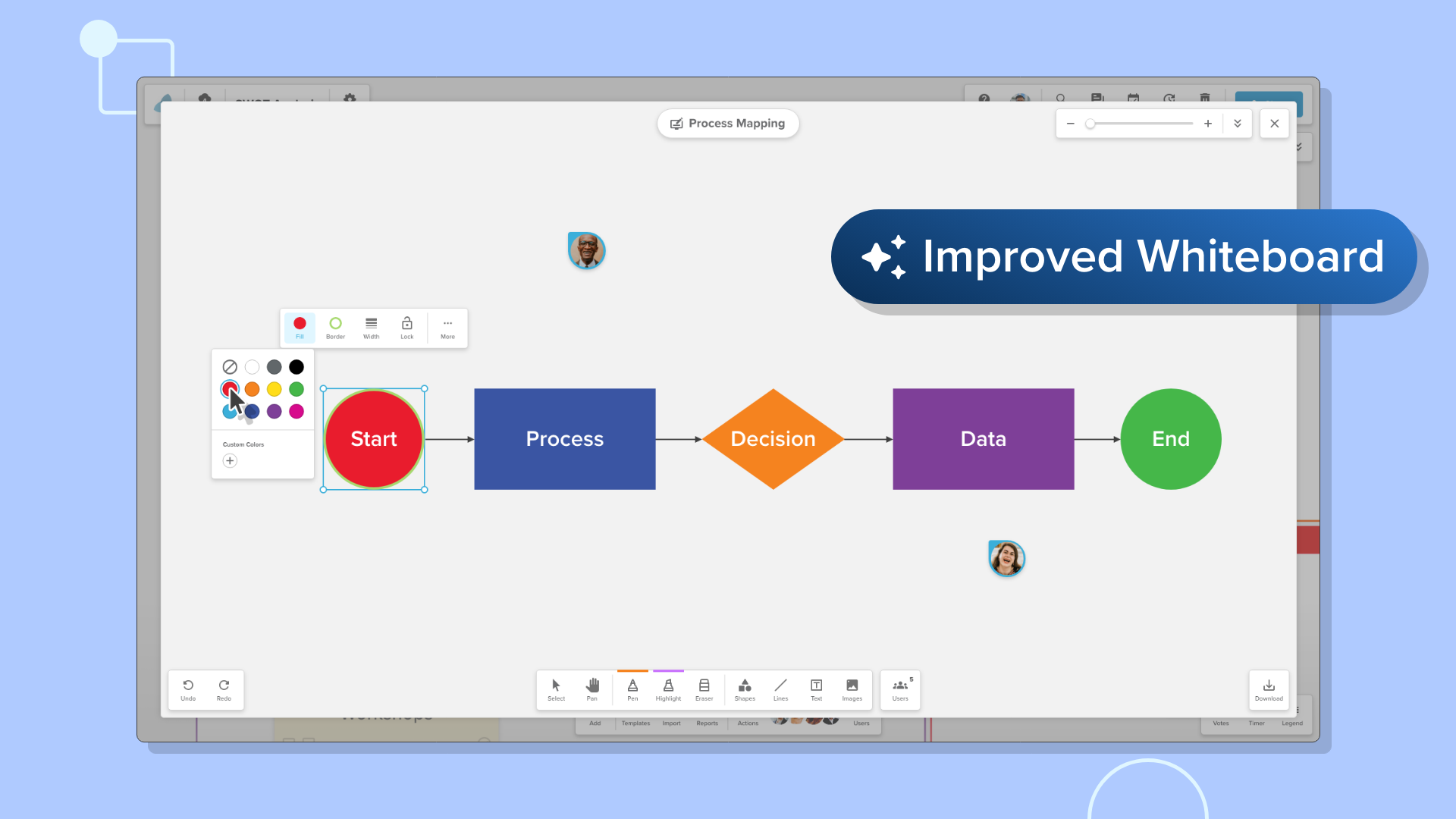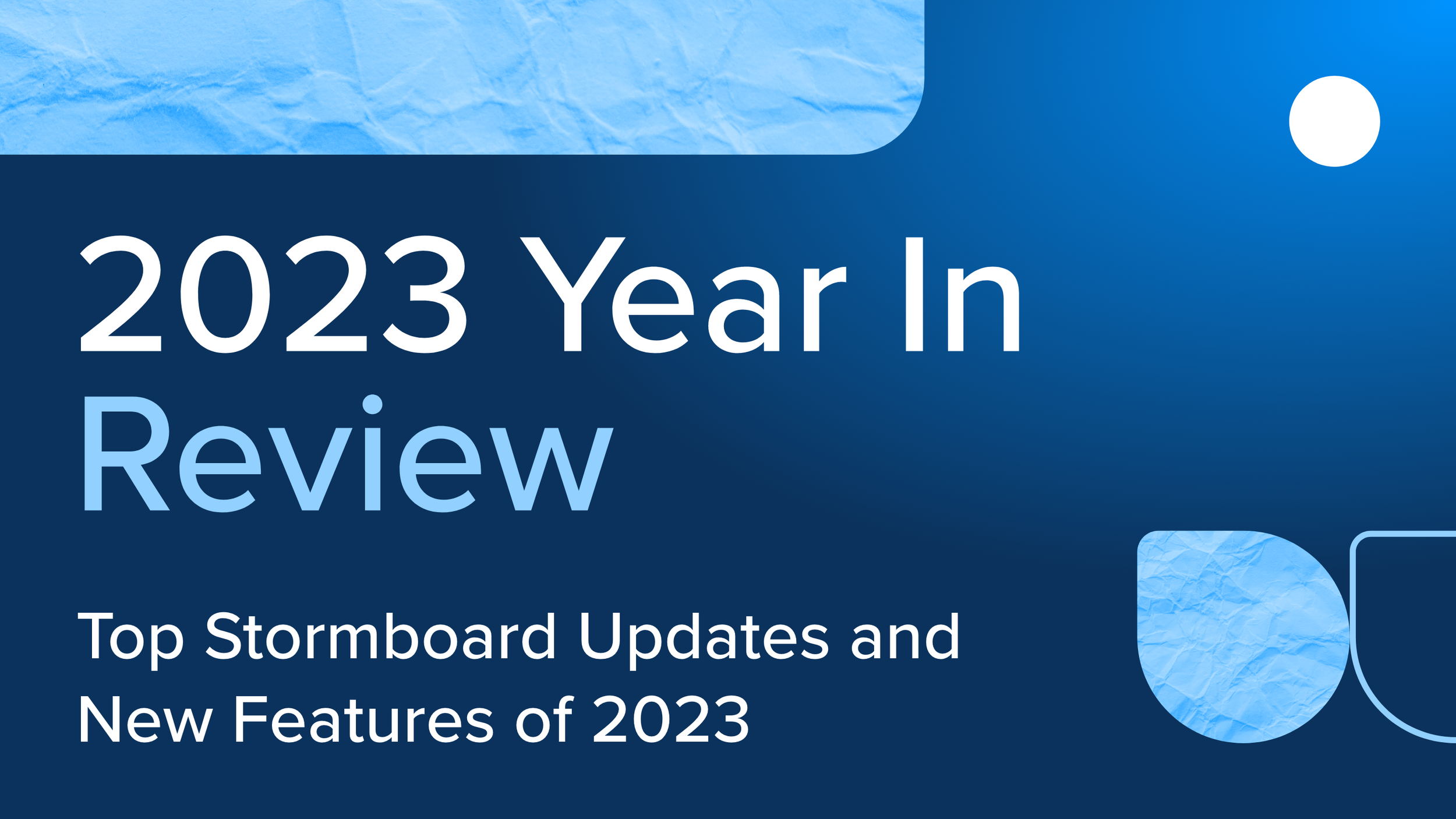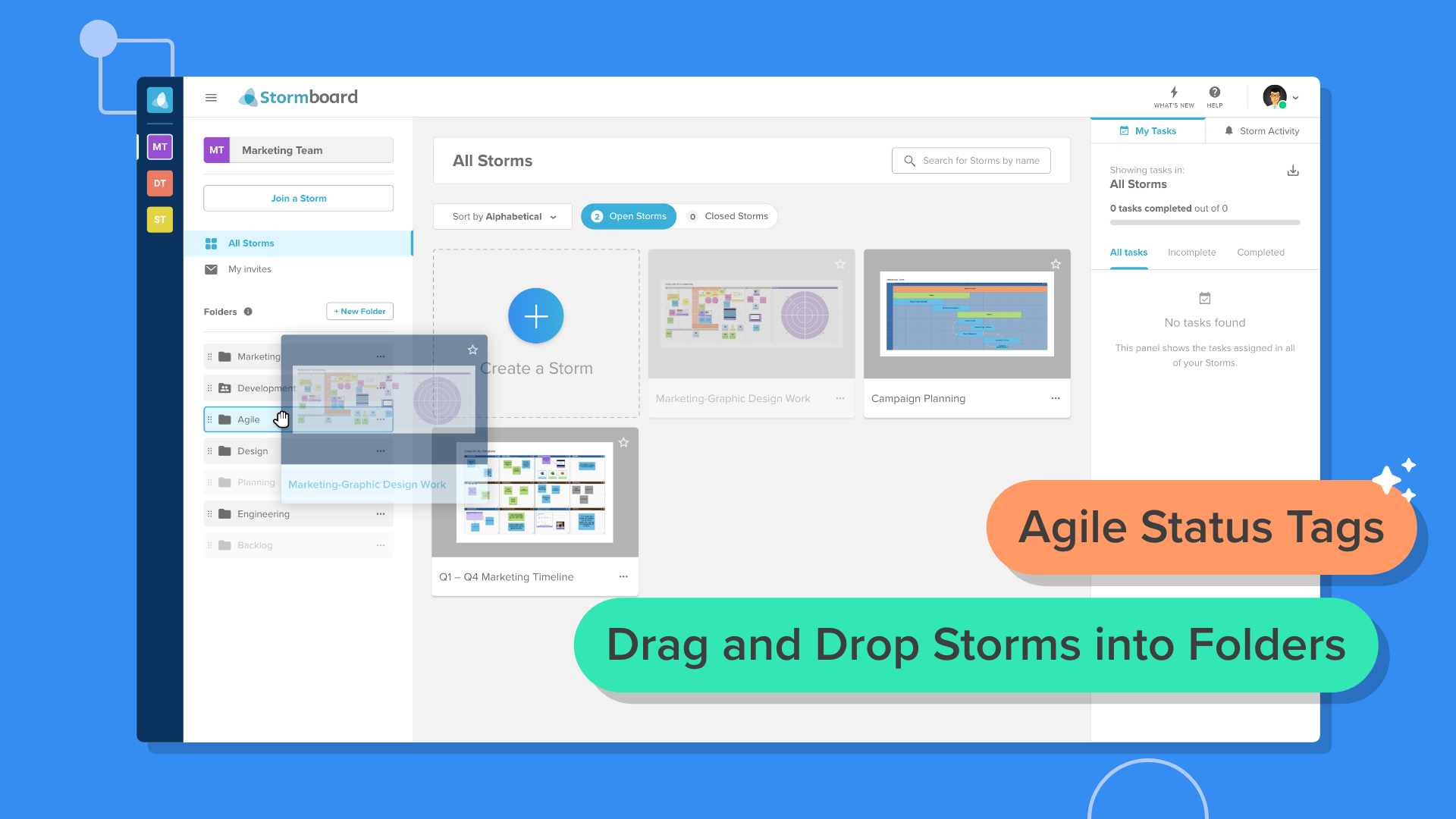Q3 Product Evolution: The Power of Data-Driven Innovation
In today's fast-paced business landscape, in which data-first collaboration is paramount, it is crucial to have a tool that caters to unique needs.
As we explore Stormboard's exciting new platform updates and enhancements, you'll see how user input and feedback have played a pivotal role in our continued evolution.
These improvements were guided by invaluable customer feedback, including surveys, 1:1 conversation, roundtables, focus groups, and online reviews. Thank you to those who invested valuable time in providing your thoughts and feedback.
Our third-quarter highlights include new features and significant user experience (UX) improvements designed to make data-first collaboration more seamless and efficient for globally dispersed organizations.
Breakthrough Developments Elevating Productivity and Collaboration
Multi-language Output in StormAI
Selecting the language output from the StormAI settings menu
For teams that have enabled StormAI, Storm Owners can change the language output for AI-generated whiteboards and sticky notes.
Select your language of choice from the StormAI settings menu, and watch as sticky notes appear in the specified language, ordered into smart sections.
This massive enhancement helps Users more comfortable collaborating with content in their native language.
Unleash the power of augmented intelligence and collaborate fluidly with others around the world with Stormboard's free 30-day trial.
Supported languages:
English
Chinese (Simplified)
Chinese (Traditional)
Spanish
German
Italian
French
Portuguese
Japanese
Russian
Dutch
Help Article: Change language output in StormAI
Webex Video Conferencing Integration
Webex Users! During online meetings, your team can now collaborate on shared Storms (a.k.a digital workspaces). Users don’t have to worry about toggling between apps or screen sharing to share ideas, insights, or record notes. Instead, all participants get an equal whiteboard view, so critical information gets put front and center for sound decision-making and efficient meetings.
Help Article: Get started with Stormboard for Webex
Delete Storms
Storm creators have always been able to close a Storm and open it back up as needed.
But let’s say you messed up a workspace and want to delete it for good. Storm owners can now delete closed Storms to keep their workspace neat and organized.
Once a Storm has been closed, select the option to delete the Storm permanently.
Help Article: How to permanently delete a Storm
Boosting Efficiency with a More Intuitive and Friendlier User Experience
Preview Linked Storms and URLs
Stormboard stands out in its ability to embed vital information into collaborative workspaces.
When embedding links in a Storm, you now have more options to enhance the visual appeal and provide additional context to a file. You can also embed another Storm URL within your current one, complete with a thumbnail, description, and title for added context.
Help Article: Get started with Linked Storm and URL Previews
Index Card Views
Like physical index cards, Index Card sticky notes allow Users to record notes in longer, more structured lines of text.
While the default view remains the list view, you now have the option to add and customize a description for each Index Card, like the description labels mentioned in Link and Substorm Previews.
Using the sticky note menu, you can opt for Link or Substorm Previews as an alternative visual display. These added preview options ensure collaborators can swiftly locate the most pertinent information.
Help Article: Learn more about Index Card Views
StormAI – Section Title Suggestions
The world’s first intelligent co-collaborator keeps getting smarter!
StormAI Users can now ask the tool for suggested section titles based on the ideas within that section. Once you’ve added ideas, click the “+Suggestions” button, and StormAI will review your content before offering a relevant title.
Note: StormAI must be enabled to use this feature.
Help Article: Get section title suggestions with StormAI
StormAI – Section Regenerate
StormAI can generate intelligent sections, but sometimes, you want to change one of those sections to something more relevant, especially as you add more data to your workspace.
Each section header now contains a “Regenerate” button, so if you’re unhappy with the section label, you can generate a more relevant one.
Help Article: How to regenerate a Storm-AI section
Agile Sidebar Editing
Jira, Rally, and ADO Users can have one more step eliminated in their collaborations.
Customers with any of our bi-directional agile tool integrations can now update an idea summary, description, defined sprint, and priority inside a side panel within a Storm.
Help Article: How to update agile fields in Stormboard
Stormboard’s Commitment to Reliability and Security
As technology evolves, so do online threats seeking to exploit valuable assets.
With the growing trend of remote work and dispersed teams, digital communication and information sharing have become more critical, increasing potential vulnerabilities.
Performance, reliability, and security improvements are part of the ongoing maintenance and innovation efforts at Stormboard.
We implement top-tier security vendors and industry best practices to ensure that everything security and privacy-related within our software is taken care of and regularly maintained.
Explore the details of our enterprise-grade security and compliance measures for your complete peace of mind.
What’s on the Horizon for Stormboard?
2023 has already been one of our biggest years for new product launches, platform enhancements, and announcing new integration partners.
Get ready for an exciting glimpse into what's in store for the rest of 2023!
Enhanced Video Conferencing: We are teaming up with more integration partners to revolutionize video conferencing. Expect more engaging, organized, and productive meetings.
Increased Canvas Flexibility: Get ready for greater control and flexibility to modify, customize, and supercharge your canvas.
Re-tooling Tools: The not-so-distant future might have your Storm toolbar looking different. Stay tuned!
Empowering Data-First Collaboration, One Update at a Time
At Stormboard, your feedback guides our journey, leading to this quarter's exciting releases and enhancements.
This quarter's product updates and enhancements include:
New integrations with video conferencing tools for enhanced collaboration
Improved agile sync capabilities reducing duplicate work for Jira, Rally, and ADO Users
More robust functionality to enhance AI-generated output
Improved user experience functionality to streamline workflows
Stormboard remains your dedicated partner in delivering a versatile data-first tool for collaboration.
We encourage you to explore these Q3 features and unlock efficient and streamlined collaboration.