Instantly export detailed reports and summaries
The only digital whiteboard tool in the world that can turn your canvas into a living, editable, stake-holder-ready document at the click of a button.
Why are Stormboard’s reports the professional’s choice?
Stormboard’s reporting capabilities truly stand alone in the visual workspace and digital whiteboard market.
It’s the only visual collaboration tool that has a built-in relationship between the template and the content in your workspace, allowing you to instantly produce custom brandable and editable stakeholder-ready documents in Microsoft Word, PowerPoint, and Excel, or Google Docs, Sheets, and Slides.
Microsoft Office and Google Drive Reports
-

Microsoft Word Report
Use this report as meeting minutes or as a comprehensive project report. It can be edited, and then shared with your coworkers, employees, management, stakeholders, or executive team.
-

Microsoft PowerPoint Report
Use this report to give detailed post-meeting presentations to other teams, managers, executives, or stakeholders.
-

Microsoft Excel Report
This report gathers all of your data and organizes it into a series of spreadsheets, charts, and graphs, which is a great way to analyze your ideas, team participation, and more.
-

Google Docs Report
Use this report as a comprehensive project report or as meeting minutes. It can be edited, and then instantly shared with your coworkers, management, stakeholders, or executive team.
-

Google Slides Report
Use this report to give detailed post-meeting presentations to other teams, managers, executives, or stakeholders.
-

Google Sheets Report
This report gathers all of your data and organizes it into a series of spreadsheets, which is a great way to analyze your ideas, team participation, and more.
Other Export Options
-

Assigned Tasks
This report sorts all of the tasks in your Storm and shows the Task Name, Due Date, Completed Date, Assigned Date, Assigned To, and Current Status. It gives you an overview of the status of all tasks, so you can see what needs to get done, who is going to do it, and make sure actions are taken to complete each task.
Format: Microsoft Excel — can be edited and customized
-

Votes
This report gives you an overview of all of the votes in your Storm by Top Ideas, Favorite Ideas, and a Vote Summary by User. The report also contains a table of contents and cover page.
Format: Microsoft Word — can be edited and customized.
-

Word Cloud
This report generates a word cloud from the text that is in your Storm. The cloud gives greater prominence to words that appear more frequently in the source text by making them larger.
Format: PNG
-

Storm Screenshot
-
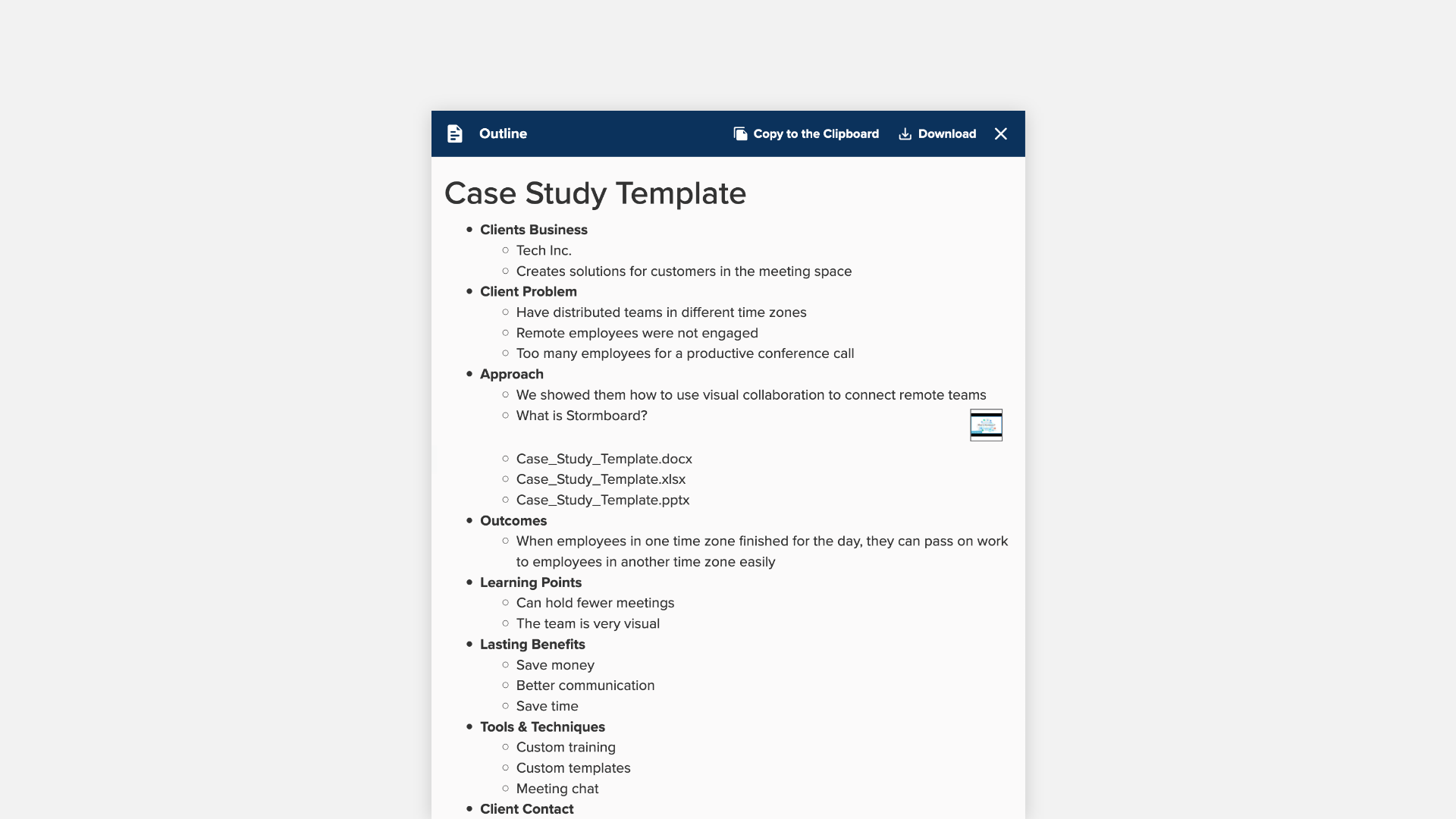
Outline
Gives a comprehensive overview of your Storm in a familiar format that is easy to read.
Format: Copy to Clipboard or Microsoft Word
-

Raw Data Formats
These four reports are available in CSV, JSON, XML, or OPML.
Format: CSV, JSON, XML, or OPML
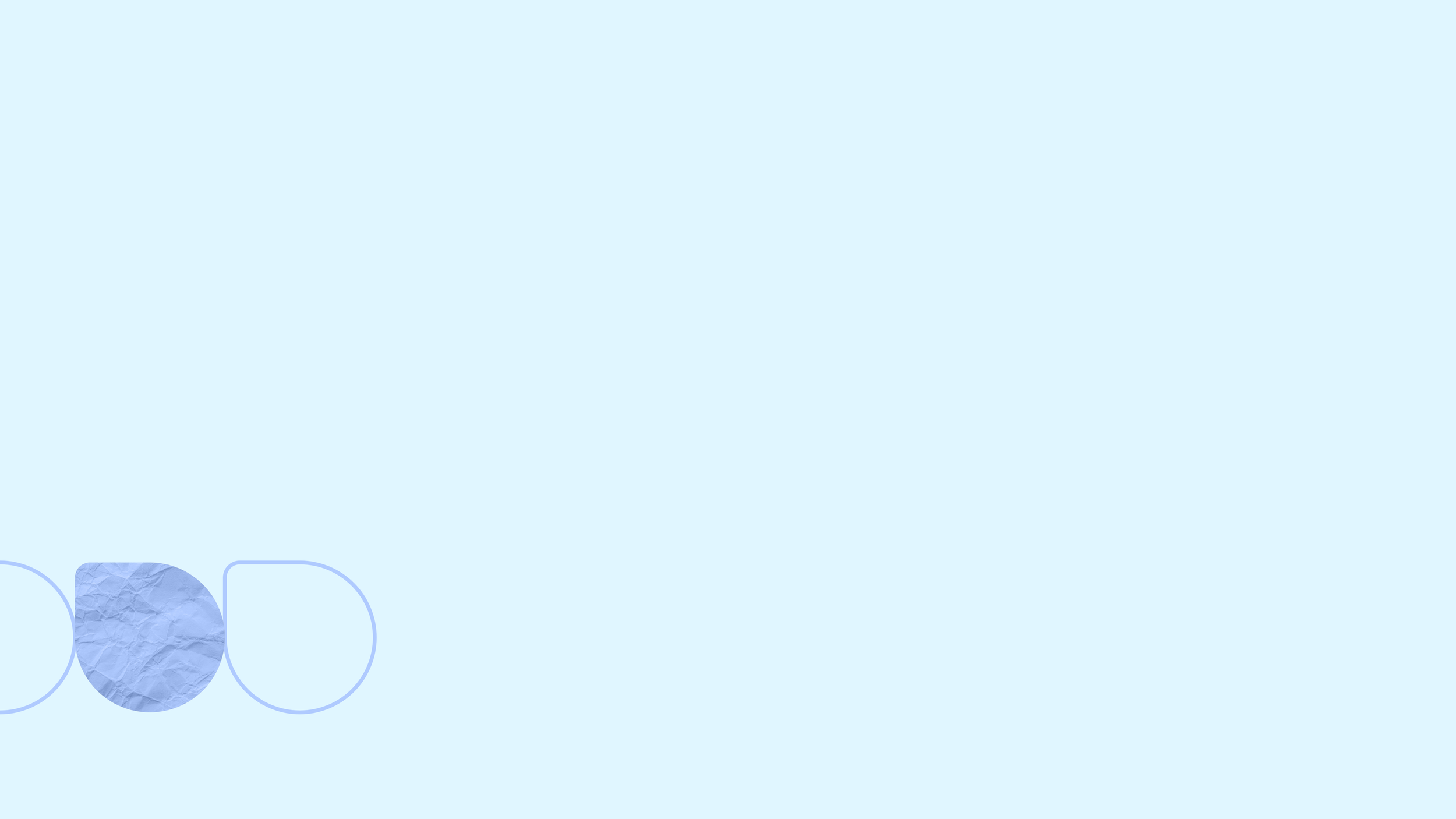
Create your own company-branded reports
Create reports that include your own company logos, colors, specific branding, unique sections, and corporate language can be custom made for Enterprise clients.
Report Features
Stormboard’s reports give you actionable data after a meeting, instead of a flat static image of your brainstorming session.
Choose from 12 export options
Create your report instantly (no wait time!)
Easily share meeting insights with those who couldn’t attend
Keep your documentation up-to-date at all times
Never lose great ideas
Track ongoing assignment and task status
Download reports to your device
Save reports to your Storm
Edit reports to share with management, other teams, etc.














