Built for business and enterprise professionals
Stormboard is an all-in-one shared digital transformation workspace and collaborative whiteboard where high-performing professionals and teams hold meetings, project-manage, and perform day-to-day initiatives no matter where they are located.
Trusted globally by high-performing enterprise teams
Start transforming how you work
Add content in multiple ways
Use text, file, image, videos, and other sticky notes to add content to your Storms.
Ideate freely with whiteboards
Use whiteboard sticky notes to sketch out your ideas.
Choose from 250+ templates
You have hundreds of purpose-built templates to choose from.
Visually group ideas and content
Harness the power of brainstorming by grouping ideas and concepts together.
Available on Business and Enterprise subscriptions
Spotlight what matters
Keep your meetings focused on track by spotlighting sections and focusing everyones cursors.
Available on Enterprise subscriptions
Keep momentum rolling
Export your work into stakeholder-ready documents, spreadsheets, images, and more.
Use Stormboard on any device
Stormboard’s mobile and tablet apps allow you to collaborate from anywhere, anytime.
Utilize the infinite canvas
Add sections, resize your template, and never run out of space.
Easily navigate and zoom
Never lose track of your work with the navigation panel.

See Stormboard at the hands of an expert
Book your free, personalized, product demonstration with one of our experts today and see for yourself the difference Stormboard can make in your business.
Project Management
Tools and features designed to take your improve Project Management, from organization and administration to execution and follow up.
-

Folders
Use Folders to organize Storms on your dashboard.
-

Tasks
Keep track of progress by assigning individual tasks to sticky notes.
-

Substorms
Use index card sticky notes to create Storms within Storms, what we call Substorms.
-

Section types
Turn standard template sections into venn diagrams, spreadsheets, calendars, backlogs and more.
-

Files
Create or upload local files while you’re in a Storm. Co-edit documents in realtime with your team.
-

Magnetic sections
Sort your section content by what matters most to you; by number of votes, creation date, or story points.
-

Guides
Use our customizable template guides to guide your team through a process or to present to fellow colleagues.
-

Activity
Monitor activity across all your Storms and never miss new contributions with the activity panel.
-

Timer
Keep meetings and projects on track by using our built-in timer.
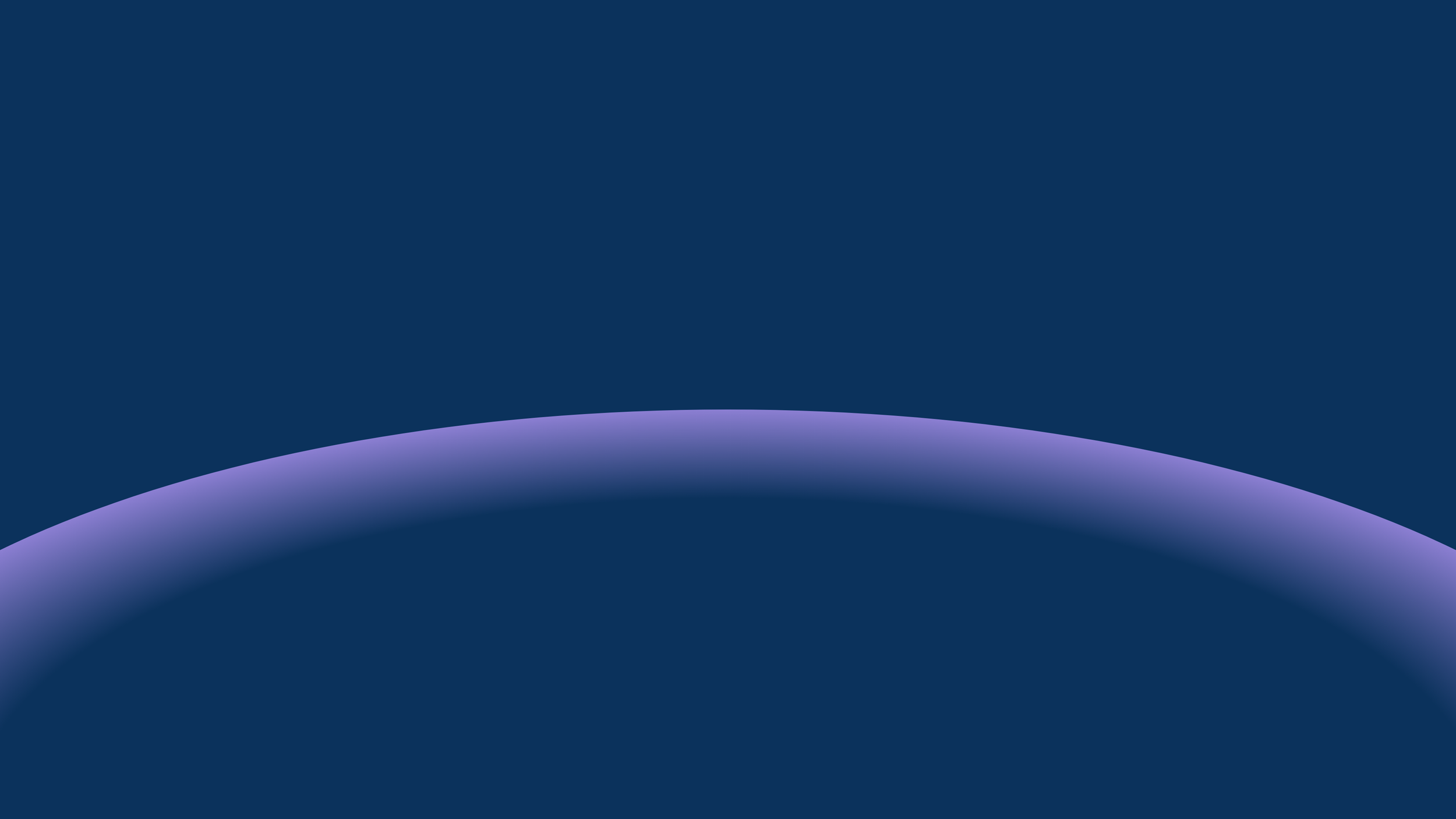
Accelerate efficiency and decision-making with StormAI
Add a powerful AI co-collaborator to your team. Gain access to AI features that increase efficiency and keep the discussion going — provide a visual, multi-user environment fused with AI to enhance brainstorming, idea generation, and action planning.
Administration
No complicated dashboards, complex licensing models, or confusing permission settings. Save time and effort on administrative tasks and team management.
-

Teams
Create teams for different departments within your organization, for separate workspaces, or for whatever makes the most sense for your company.
-

Permissions and access levels
Control who has access to different functions and to the Storms within your team. Configure users as Storm Administrators, Contributors or Viewers.
-

Flexible licenses
Our flexible licensing model allows you to free up any licenses that aren’t active, and gives new users access to those seats.
Your Storms are private to you unless you choose to share them with other team members
Our three Storm sharing options allow you to closely monitor who is allowed access to a specific Storm, and what type of access they’ll have.
You can invite users by Link, Email, or Storm ID and Key.
Security and Compliance
Trust that your data and information is safe and secure, and your business meets any compliance requirements with Stormboard’s industry-leading security measures.
-

Strong data encryption
All data transfer to and from our Cloud services is encrypted with bank-grade Transport Layer Security (TLS)
-

Security and penetration testing
Stormboard regularly contracts certified security professionals to conduct an extensive security audit (penetration test and web application vulnerability tests) .
-

Hosted on AWS
We use the industry's gold standard hosting provider, Amazon Web Services to host all of Stormboard's services.
-

Operational security
Access to Stormboard’s systems, and your data, is restricted to only those who need access in order to provide you with the best support possible.
Security is the responsibility of everyone who works at Stormboard, and it is taken seriously.
We train all of our employees so that they can identify security risks, and are empowered to take action if necessary.
-

Risk management
An integral part of the information security program, Stormboard conducts thorough and timely risk assessments. These assessments examine any potential threats and vulnerabilities to the confidentiality, integrity, and availability of Customer Data that is stored, transmitted, and/or processed for its Customers.
-

SOC 2 type II certified
Stormboard has been certified by an independent auditor and complies with the requirements of Service Organization Control (SOC) 2 Type II certification.
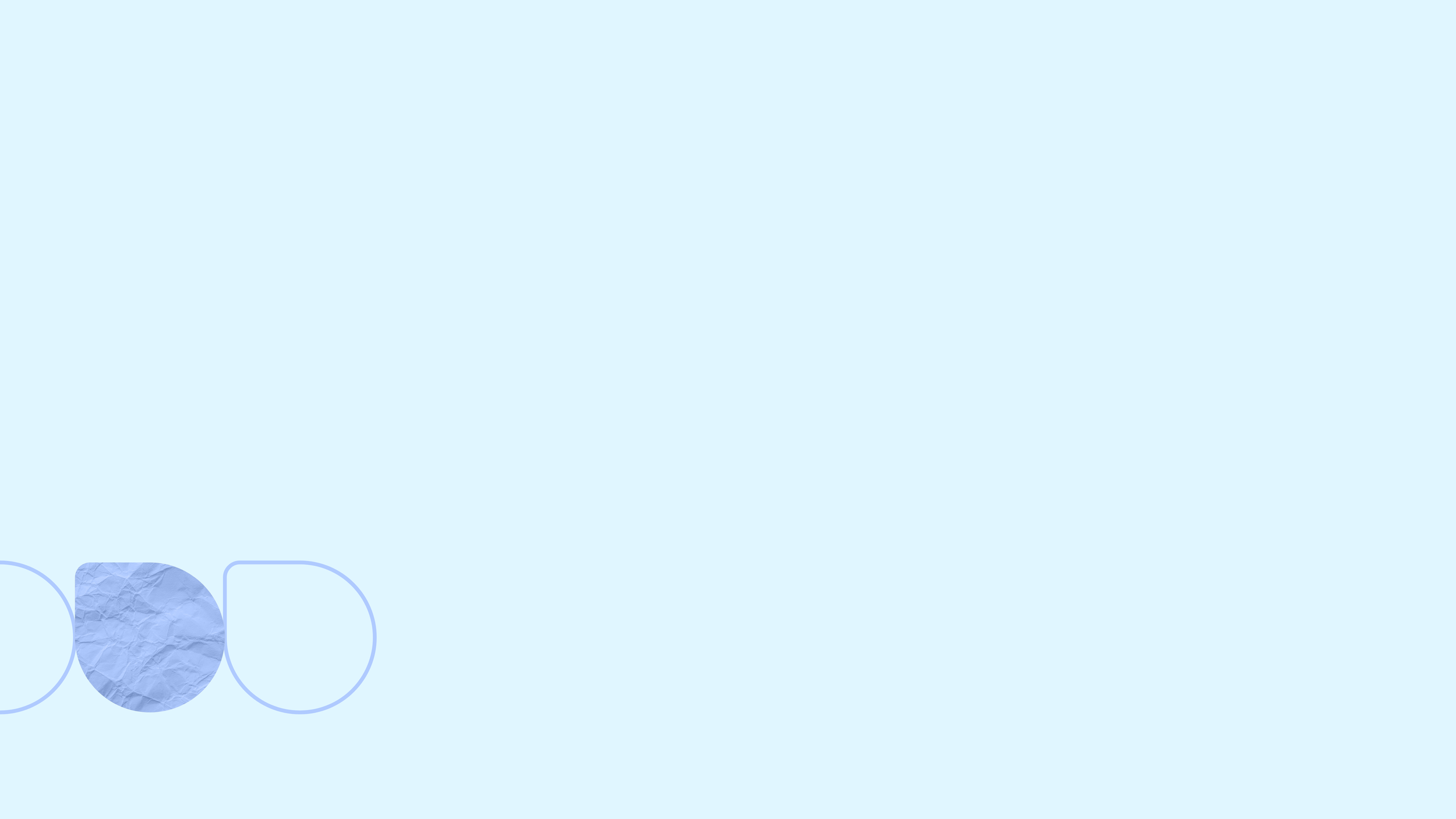
Integrations
Build on your organization’s existing digital culture and strategy and improve your daily workflows
Stormboard easily integrates with the platforms most vital to your business.

















