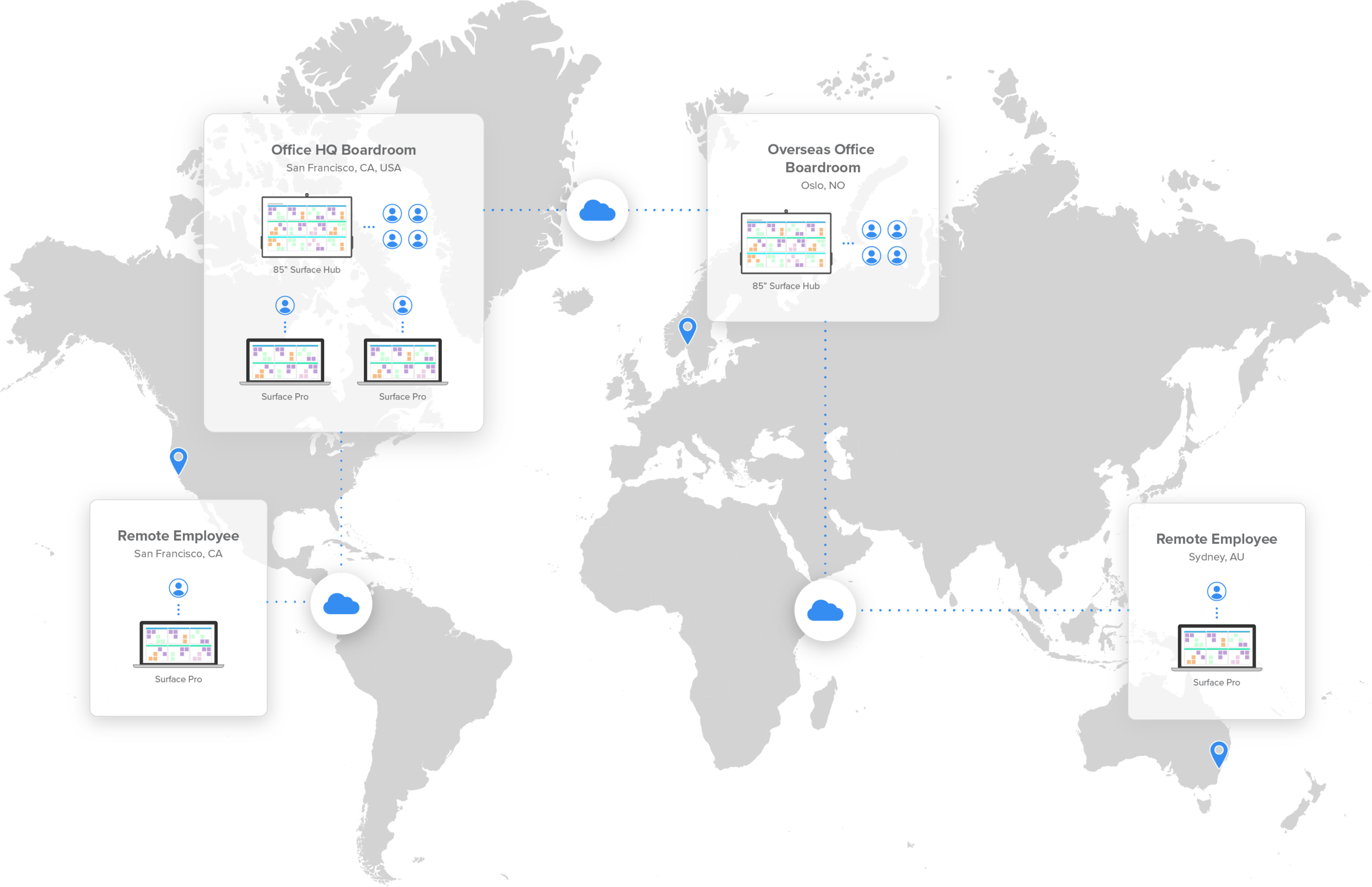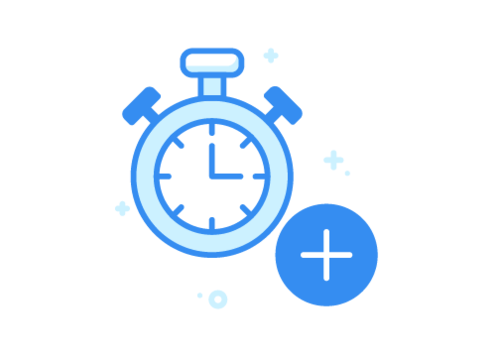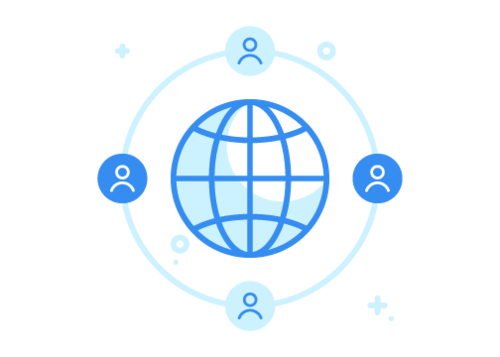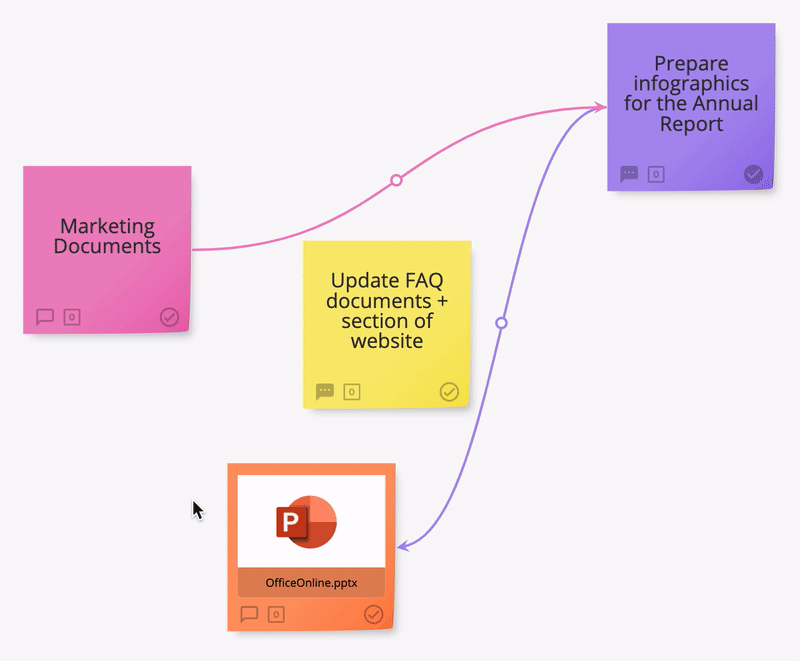Working Remotely
Collaborate with your team from anywhere, anytime with Stormboard’s digital workspace.
Tips and tricks to make your remote or hybrid work more engaging and effective.
Remote working can be highly productive and rewarding for your team and your organization.
Lots of research suggests that employees that work from home, either full-time or part-time, are actually more productive than when they are in the office. With Stormboard our customers see significant time reductions when competing team projects. Meetings that would take 3 days of planning are now down to 2, allowing projects to be delivered on time, on budget and on specification.
78%
increase in remote job posts in the last two years (source). This number is expected to rise significantly.
Working remotely with Stormboard
With Stormboard, every single person is an active participant in your meeting — whether they are located a few floors or thousands of miles away. Storms (what we call your digital workspace) can be accessed at any time on any device with a web browser, which means that teams in one time zone can pick up where their team members on the other side of the world left off without skipping a beat!
What are the benefits of having a remote meeting?
Save resources
With remote meetings your team can meet from anywhere, which saves money and time.
No pressure
Remote meetings take the pressure off of those with tight schedules, massive to-do lists, or busy workdays.
Time saver
Problem-solving is quicker and work gets done faster as everyone has a chance to be an active participant.
Large group? No problem
Virtual meetings can accommodate huge groups and are much more organized.
Best practices for meeting remotely
Turn on your camera
Being on camera holds people accountable — just make sure you are aware of what is in the background.
Send out an agenda ahead of time
To help foster active collaboration remotely, create a Storm with an agenda to send out beforehand so everyone is prepared.
Be early
There are usually more distractions at home than at the office. Get yourself ready at least 10 minutes ahead of time.
Save multitasking for later
The number one issue with remote meetings is multitasking. Turn off the TV, put your phone down, and ignore your email — give your fellow attendees your full attention.
Start with small talk
Research shows that meetings that begin with a little pre-meeting small talk are more satisfying and effective than those without.
Keep it short and sweet
Transitioning to remote work usually results in more check-in meetings. Try to keep these as concise as possible to keep participants engaged throughout.
How do you make decisions when working remotely?
Getting a consensus when everyone is in the same room is hard enough, but when your team is scattered all over the city (or world) it can be next to impossible.
This is where Stormboard’s Voting Feature comes into play. All Storm participants can vote on any of the content that is in your Storm. This means that you can decide on priorities quickly and get consensus on important topics seamlessly!

Interested in how Stormboard can help your remote or hybrid team work better together?
Templates for remote meetings
Remote integrations
Connect remote work across all your tools
Streamline your business processes, make data transfer automatic, and move work forward without switching tools with our awesome integrations.
Remote Work Blogs
Check out these articles for remote meeting tips.
Work Better Together
See why 1 million+ people across 181 countries use Stormboard.