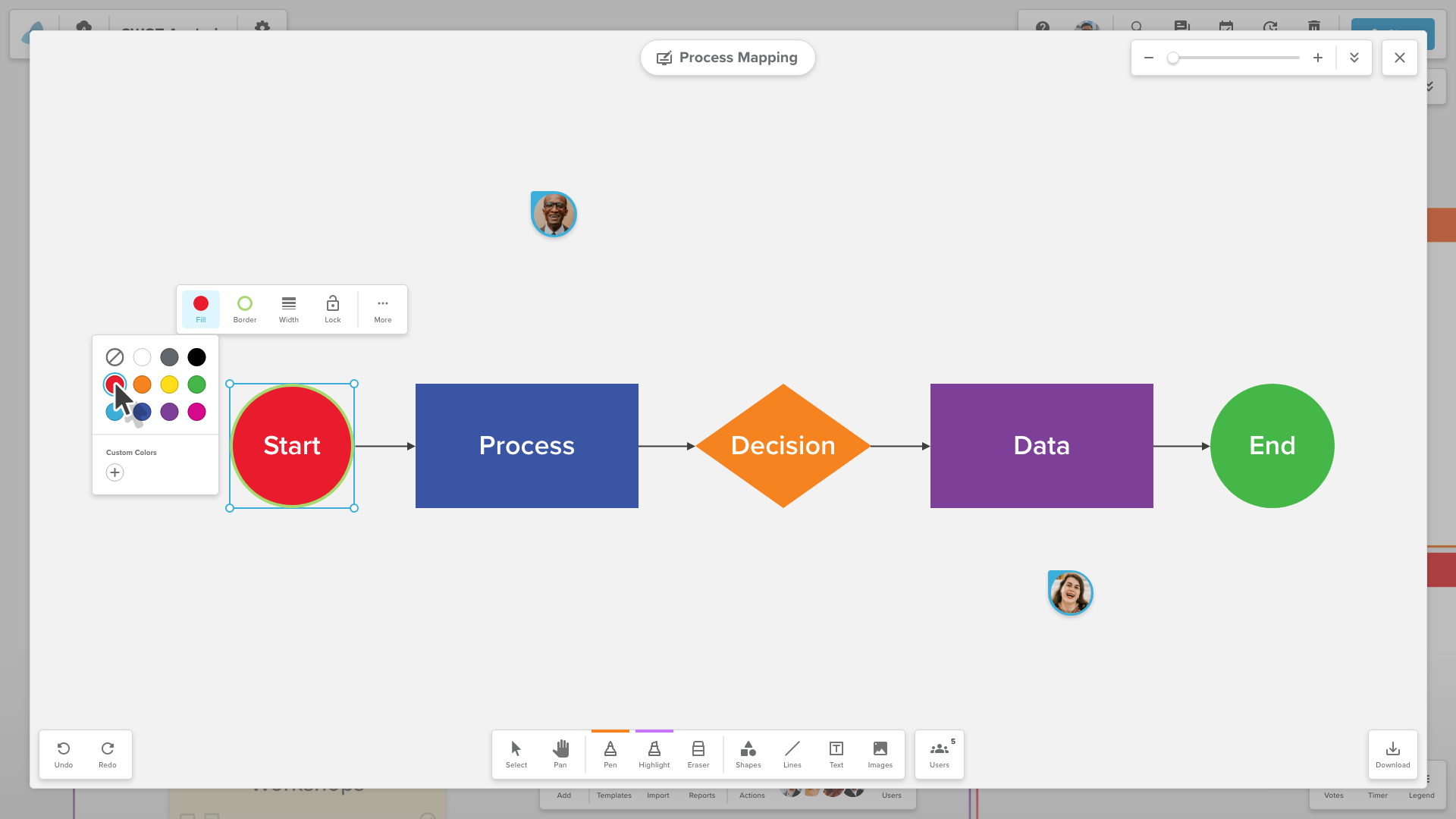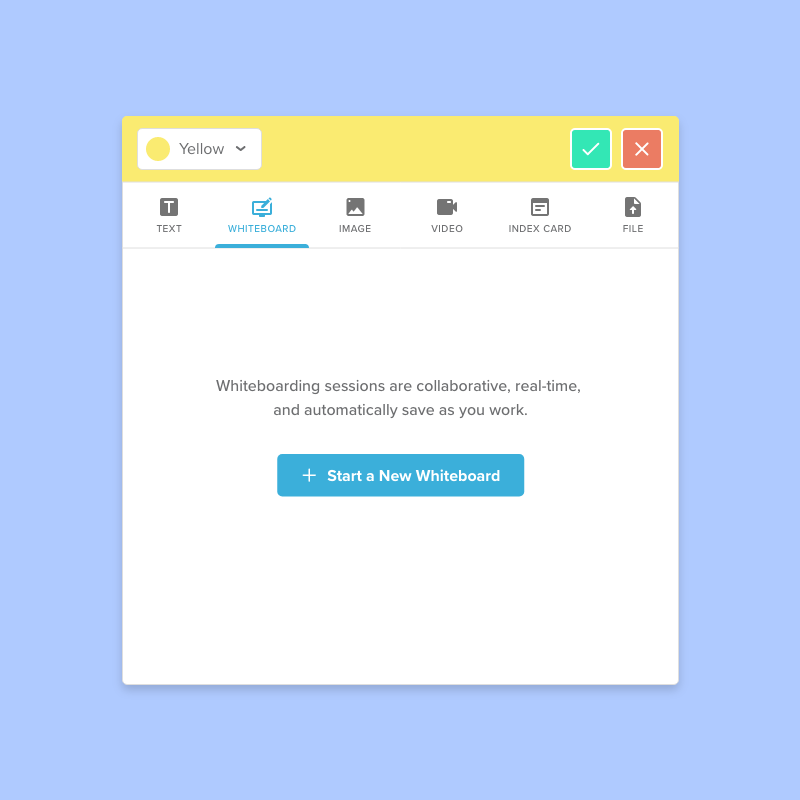Turn Your Ideas into Action with New, Improved Whiteboard Sticky Notes
Exciting news! We've upgraded your freeform whiteboard sticky notes to be more flexible, agile, and creative.
In boardrooms around the world sits an undeniable symbol of spontaneous creative collaboration: the whiteboard.
Dry-erase or virtual – even a global pandemic didn’t kill the whiteboard. Before the COVID-19 work from home days, nearly 20% of companies used digital whiteboards to communicate and collaborate on ideas. Today, over 206,375 companies worldwide use remote collaboration software.
Introducing: A Remarkable New Whiteboard Experience
Ever felt you needed to give more context to a concept that couldn’t easily be conveyed as text alone? Stormboard’s whiteboard sticky notes just got a major upgrade, allowing you to effortlessly create mock-ups or visuals to clearly communicate with others.
Head over to Stormboard, test drive the whiteboard's upgraded user interface (UI), and take greater creative control over your Storms with expanded free-form abilities.
Why Focus on Whiteboard Sticky Notes Now?
Why is Stormboard, the structured alternative to digital whiteboarding, updating our seemingly unstructured whiteboarding functionality? The short answer: structure and flexibility aren't mutually exclusive.
Modern teams are a mix of people with varied skills, work, and communication styles – all connected through technology. This allows teams to work together from anywhere, whenever inspiration (or a deadline) presents itself.
As we collected feedback from our software review sites, customer emails, large focus groups, and one-to-one user calls, we determined a need to retool our digital whiteboard. This exciting update empowers your ideas with a more flexible toolset and user interface.
Stormboard users are free to organize their data whichever way best suits their needs. In certain scenarios, the flexibility of a free-form tool is more effective in turning ideas to action than using one of Stormboard's other sticky note types.
A marketing executive will suddenly become more efficient creating a visual creative concept rather than having to explain it over the phone. Instead of having to over-explain, he can build the concept and receive real-time feedback as he collaborates with others directly inside the workspace.
What Exactly Has Changed?
Sign in and check out the revamped whiteboard sticky notes. If you haven’t played around with our whiteboard before, here’s how to use it:
How to use a whiteboard sticky note:
Select ‘Whiteboard’ from the sticky note menu.
Click ‘Start a New Whiteboard’.
Start creating inside your revamped free-form canvas.
Already a whiteboard power user? Then you’ll notice how different the functionality looks and feels, most notably:
New Whiteboard UI
Floating toolbars maximize the canvas visibility and reduce noise
Click the whiteboard title to rename it right inside the workspace
Object Grouping
Group shapes, text, and images together to quickly move, edit, or apply changes to all items at once
Object Layering
Layer objects over one another using ‘Bring to Front’ and ‘Send to Back’ commands
Lock Objects
Lock objects to prevent accidental editing or deletion
Updated Color Picker + Custom Colors
The pen, highlighter, shape, line, and text color palettes have been updated
The color picker for adding custom colors has been updated to include more intuitive controls and a text box to paste HEX codes
Text Alignment
Align text left, center, and right
New Shapes
We’ve removed the Polygon shape and added Triangle and Diamond shapes
Alignment Grids
Easily align objects based on vertical and horizontal snap-to grids
Behavioral Improvements
We've made behavioral changes to object selection, canvas visibility, and interaction with objects
Note: Check out this helpful article on using whiteboard sticky notes for more details.
Your thoughts and feedback shape the future of collaboration. Isn't that remarkable? We’d love it if you could help spread the word! Tell your colleagues, collaborators, and us – we always read and respond to your feedback.
What Else is New?
Consistently use the same processes and workflows? Storm Administrators can now save custom Storm templates and share them with their team. Quickly replicate and improve your framework – Available on Business & Enterprise plans
Backup your data before a collaboration event or iteration. Storm Administrators can backup and restore old versions of Storms without having to rebuild the Storm from scratch and update user permissions. – Available on Business & Enterprise plans
Cleanly and easily copy and paste your work using the ‘Control/Command + C’ and ‘Control/Command + V’ shortcuts. – Available on all plans
Want to collaborate more efficiently? Have a chat with a collaboration expert to see all the things you’re missing out on.
What Else Is Coming In 2024?
We’ve got exciting StormAI enhancements on the roadmap to accelerate your work with the power of augmented intelligence. Get familiar with StormAI and become a forerunner in the world of AI.
And, keep an eye out for incoming UI changes and new search abilities that’ll make your library as manageable as the Dewy Decimal System.
Let Your Creative Ideas Free-Flow
Take greater creative control over your Storm workspace with revamped whiteboard sticky notes. Your infinite whiteboard is more flexible and intuitive, giving you greater creative control.
Start flowing by adding a revamped whiteboard sticky note now!