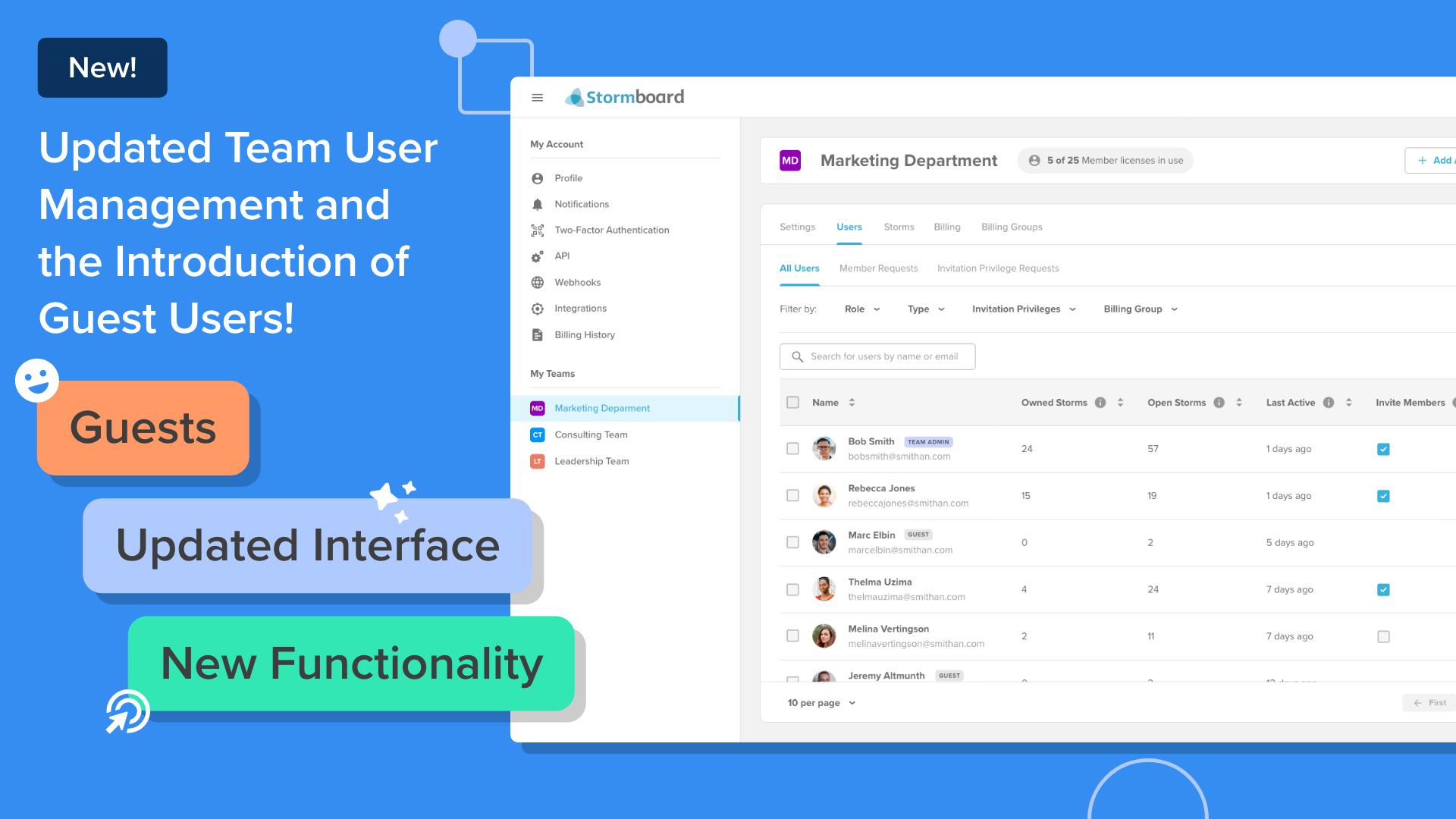Updated Team User Management and the Introduction of Guest Users!
We are incredibly excited to officially launch a brand new licence model and some huge user management upgrades designed to make collaboration and team management within Stormboard easier and more efficient.
Effective today, Stormboard Customers can take advantage of our flexible Guest collaborator model - meaning teams may now invite Guests without needing to acquire an additional active Stormboard license.
The new Guest role is designed to make collaboration with episodic or external users, such as consultants, freelancers, guest speakers, shareholders, investors, and customers, simple and easy.
Customers no longer need to make adjust to contracts in real-time, or remove current Members from a Stormboard Team for one-off or infrequent meetings, workshops, or brainstorming & planning sessions.
So – what is this all about?
We’ve put together a high-level overview of all the changes and enhancements below that can be read at a glance. Further down in this post, we provide more details and links to our Help Center articles that will explain everything that’s new and guide Stormboard users as needed.
New! Introduction of Guests
Guests are free collaborators that don’t occupy a license on your team. Guests are limited to Viewer access in Storms they are invited to.
On Enterprise plans, Guests can be invited with Guest Contributor access, allowing them to actively contribute to a Storm by activating their Guest Pass.
New! Roles within Stormboard Teams
To make Guests easy to identify, manage, and work with, we’ve created two distinct roles within a Stormboard team: Members and Guests.
Put simply, the main difference between the two user roles is that Members occupy a paid license, whereas Guests do not.
Updated Permissions
Everybody in Stormboard will have one of the two roles mentioned above: Member or Guest. Within those roles, there are different levels of access and permissions that can be adjusted on a Storm-by-Storm basis to fit your team’s needs.
Why did we do all of this?
Now that we’ve given you a quick rundown on what we did, we’d like to explain why we did it.
We at Stormboard are incredibly proud of how far we’ve come since we started in 2009. However, none of our evolution or innovation would be possible without the feedback and suggestions from you – our customers.
We collected data from dozens of sources – from review sites and emails to large customer focus groups and one-to-one phone conversations. What we found was that Stormboard users can sometimes feel limited in their collaborations due to license limits, the lack of temporary invite options, and the administrative hurdles needed to clear up room for new or infrequent collaborators.
The entire idea behind our new Guest model is improved collaboration. By taking these steps, our customers can now easily collaborate with external users such as consultants, freelancers, guest speakers, shareholders, investors, and their own customers without needing to completely adjust their contract or remove their employees and existing Stormboard users from the team.
From an internal perspective, customers can now find the space to bring in more employees and stakeholders on a temporary basis. Whether it’s a one-off meeting, board update, or cross-department project that needs additional insight and input, customers have more flexibility than ever before.
While we were in the process of developing these upgrades, we realized it was also a perfect opportunity for us to improve our management and user interface. This included adding features such as multi-select for bulk user management (for Enterprise plans), revising our ‘ban’ to fit the needs of customers, and updating the Team Administration Panel so that the view of each user, their permissions, and activity are all much easier to access and read.
How to Manage the Changes
This blog will go through the changes at a high level and what they mean for you, but you don’t need to rely on a blog post if you need to check back later.
We have updated our Help Center to reflect all of these changes and put together a few how-to documents for our customers that will be distributed through email in the coming days.
As always, our dedicated Customer Success team is always available, either through website chat or by reaching out to your team’s dedicated manager. Our success team was integral in building out this model and contributing to the changes at every stage – so they are well-equipped and eager to answer any questions you may have.
Now for the details 🎉
Updated Team Account Settings and User Management Interface
We’ve completely overhauled team user management and have introduced a number of interface improvements to help Team Administrators manage their teams more efficiently and effectively. With this change comes some new functionality, some old functionality that has changed, and certain functions that have been removed entirely.
No more disabling users
Admins no longer have to spend time moving seats around, freeing up licenses, or closing Storms just to make everything work.
Instead of disabling users you now convert Members to Guests, since Guests do not occupy a license on your team.
Ban users becomes delete users
Getting users off your team just got easier and clearer. When someone leaves your company or team and you don’t want them to access your Storms anymore you simply delete that user.
Anything they contributed remains in the Storm, but they lose access to your team (including all Storms and data on your team). If they need to return to the team, they can simply be re-invited.
Updates to user permissions on teams
With the launch of the new Guest model, we needed to make some changes to user permissions and how they are managed.
All Members on your team can now create Storms, Guests cannot
There is no longer a Storm Creator Privilege. This simplifies who can create Storms and who can’t, and all Members can now leverage the ability to create Storms.
New! Member Invitation Privilege
The ability to invite new Members to Storms and your team is a privilege that can be enabled on a user-by-user basis and granted or restricted by your Team Administrator in your team account settings. Only Members on your team can have this privilege enabled.
What is the Member Invitation Privilege and how does it work?
Guest Users and Roles in Stormboard
The purpose of the Guest role on a team is to enable infrequent and/or external users to collaborate without the hassle (or cost) of adding them to your team full-time and taking up a paid license.
To make it easy, we’ve assembled a few different levels of permissions for each role, as highlighted by this helpful Storm.
Updates to Roles in Stormboard
Stormboard has two types of roles: roles in teams and roles in Storms. The team role is administrative, designating which users count against your license limit (Members) and those that do not (Guests). The Storm role can vary user-by-user, Storm-by-Storm. These roles are essentially the permission and access level for any given user within a specific Storm.
Frequently asked questions
-
There will be no change to the billing of your account. Users that are currently billed users will remain billed users.
-
Members that currently have Storm Creator Privileges enabled will automatically be transitioned to having Member Invite Privileges All Members will now be able to create Storms. On Enterprise plans, there is the availability of the new Guest Contributor role that can be leveraged with a Guest Pass.
-
Business plans have a Guest limit of 10. No limit on Enterprise; however team limits may apply.
-
No! Guests can remain Guests for as long as you need.
-
Yes, a number of old functions have been removed and others have been updated to improve the user experience:
There is no more disabling of users. If someone wants reduce the number of billable users (Members) on their team, they should instead convert these Members to Guests.
Your account and team settings screen has an updated interface. Certain team settings have been moved or renamed, others have been simplified, and some have been removed. We’ve also added new filtering options under the ‘Users’ tab in your team settings.
There is no more Storm Creator Privilege under team settings. All Members on your team are allowed to create Storms – Guests are not.
There is a new Member Invitation Privilege that can be configured in your team settings. Team Administrators can decide to allow all Members on your team, Members with a specific domain, or only Team Administrators to invite new Members to Storms and your team.
-
If you would simply like to not be billed for that user, you can convert them into a Guest. If you would like to permanently remove a user and revoke their access to all content, you can delete them.
-
Yes. When a Member is converted to a Guest they are no longer billed. When a Guest is converted to a Member they will now be billed.
-
Guests act as Viewers in Storms your team. They are able to navigate around Storms they have access to, but cannot otherwise contribute (on Business plans).
On Enterprise plans, Members of your team can invite Guests to Storms as Viewers or Guest Contributors. The Guest Contributor access level let's Guests activate their Guest Pass in one Storm at a time, allowing them to contribute to that Storm with only a few limitations.