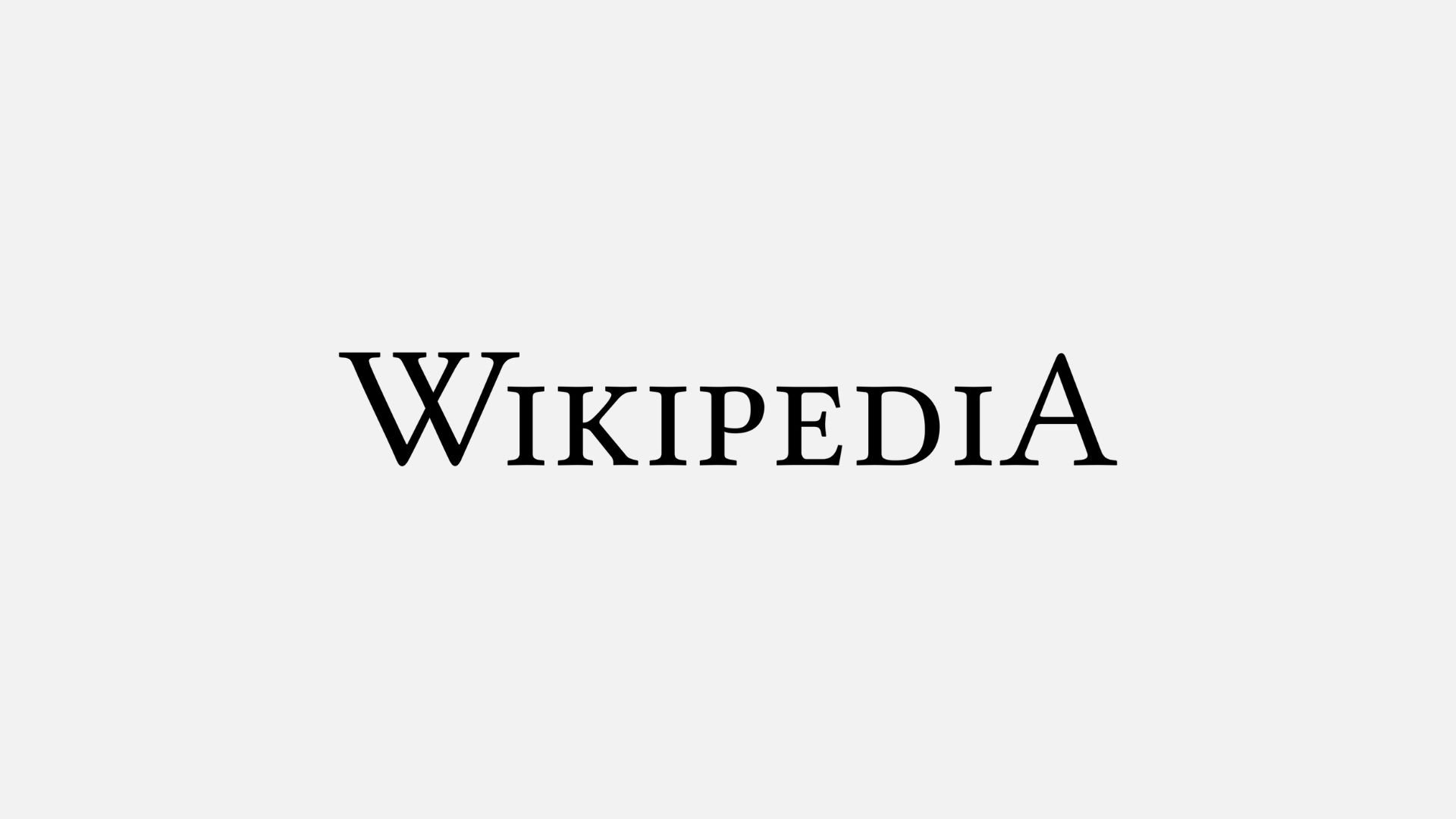HubSpot (Forms)

Improve collaboration, collect feedback, and gather data without leaving your digital workspace. Hubspot’s forms are completely configurable, and can be used for everything from surveys to lead generation. After building a custom form, embed it directly into your Storm and invite your guests, employees, stakeholders, and customers to complete the form without ever having them need to open a new window or tab.
Hubspot is a leading CRM platform with hubs for Content, Marketing, Sales, Service, and more.
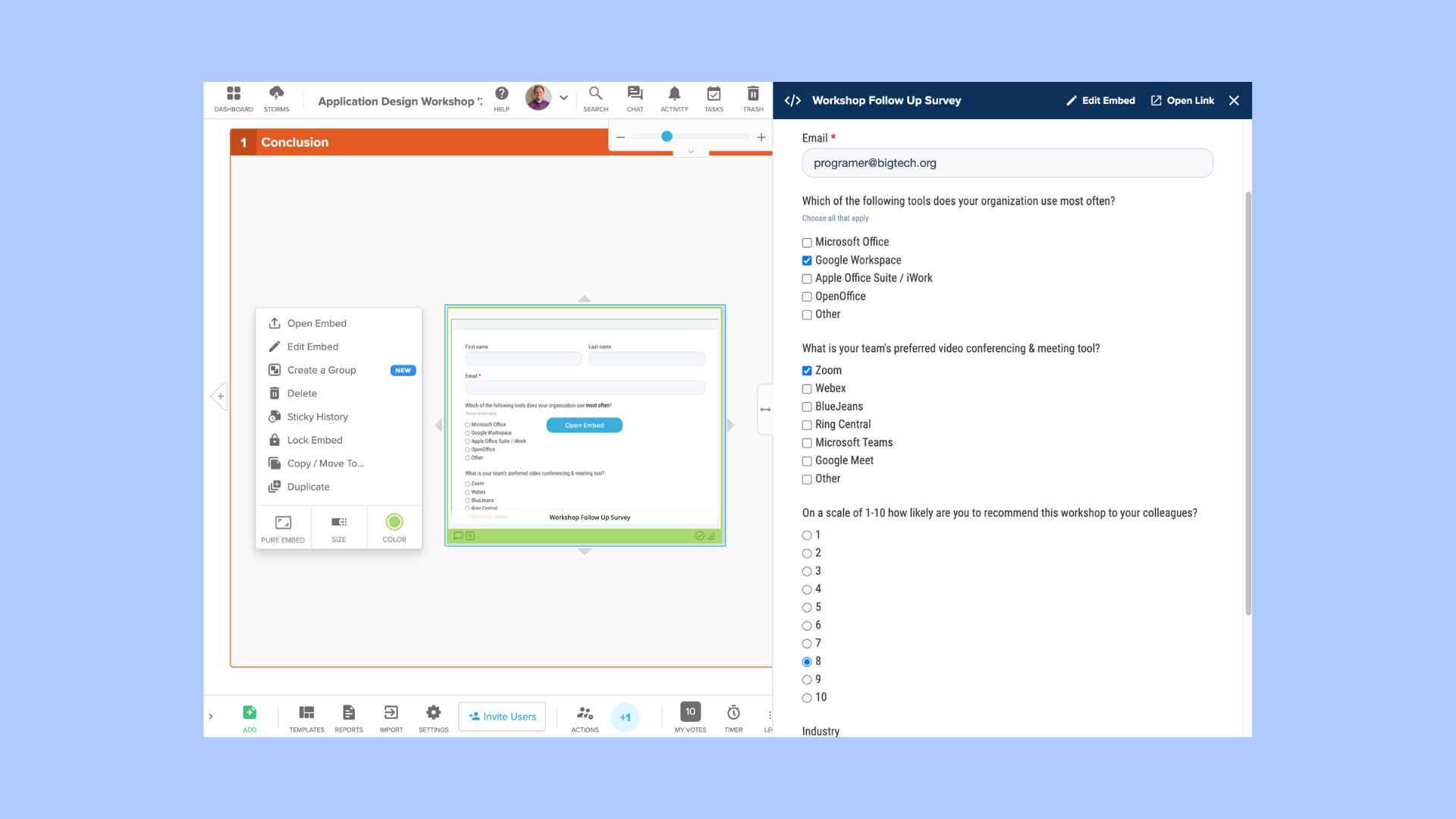
Steps for integrating Hubspot forms into Stormboard
When creating a form in Hubspot, choose the ‘embed’ form type.
Follow the steps in Hubspot like you would any other for.
Click ’Update’ or ‘Publish’ in Hubspot or click ‘embed’ in the top right corner of your browser.
Copy the code or the ‘Share Link’ URL provided.
Create a new sticky note in your Storm.
Choose ‘File’ in the sticky’s top menu.
Select ‘Embed’.
Paste the form’s embed code or the URL generated in Hubspot.
You’re all done!
Once your embedded form is in the Storm, you can have any Storm participant fill and submit it right inside Stormboard, or choose to open a dedicated tab containing the form.