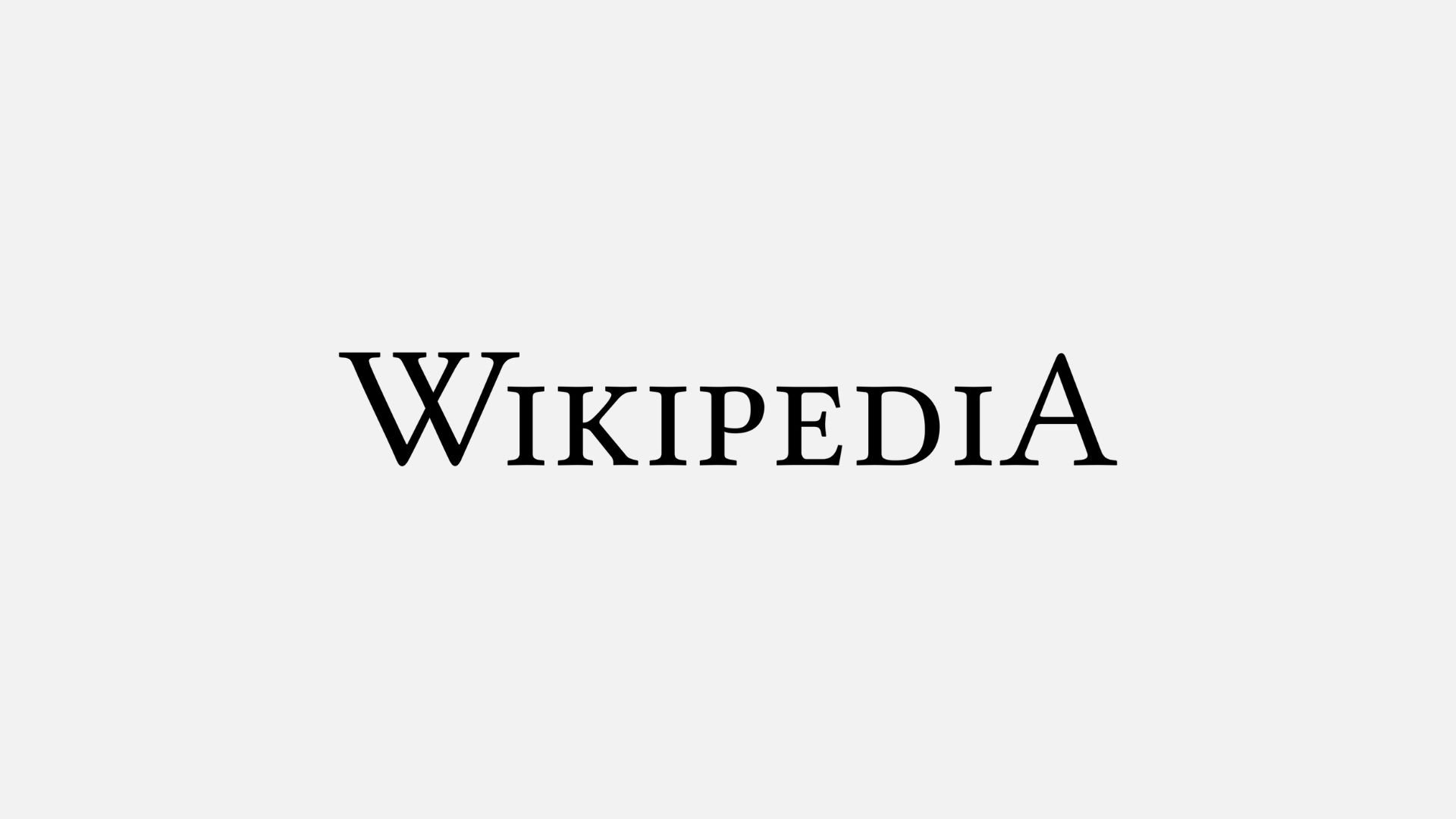Embedding Tweets directly into your Storm adds even more flexibility and dynamism to your data-first workspace. Focus in on a single Tweet and craft an emergency response or crisis management plan, comb your competition’s feed and adjust your own social strategy, or leverage real-time talking points and feedback to inform your product and roadmap.
Twitter is a social media platform that serves as a hub for online news and social networking. Users communicate through brief messages known as tweets, which enable them to share their thoughts, opinions, and ideas with their followers.
Steps for integrating Twitter into Stormboard
Find the Tweet you want to embed.
Click the ‘…’ in the top right corner of the Tweet.
Select ‘Embed Tweet’.
Copy the code provided.
Create a new sticky note in your Storm.
Choose ‘File’ in the sticky’s top menu.
Select ‘Embed’.
Paste the code from Twitter.
You’re all done!
Once your embedded Tweet is in the Storm, you can treat it just like any other sticky. Change the background color, re-size it, or even make it a Pure Embed. Anyone in your Storm can then click on the embed sticky and open it in a larger view in the right side panel of your Storm.