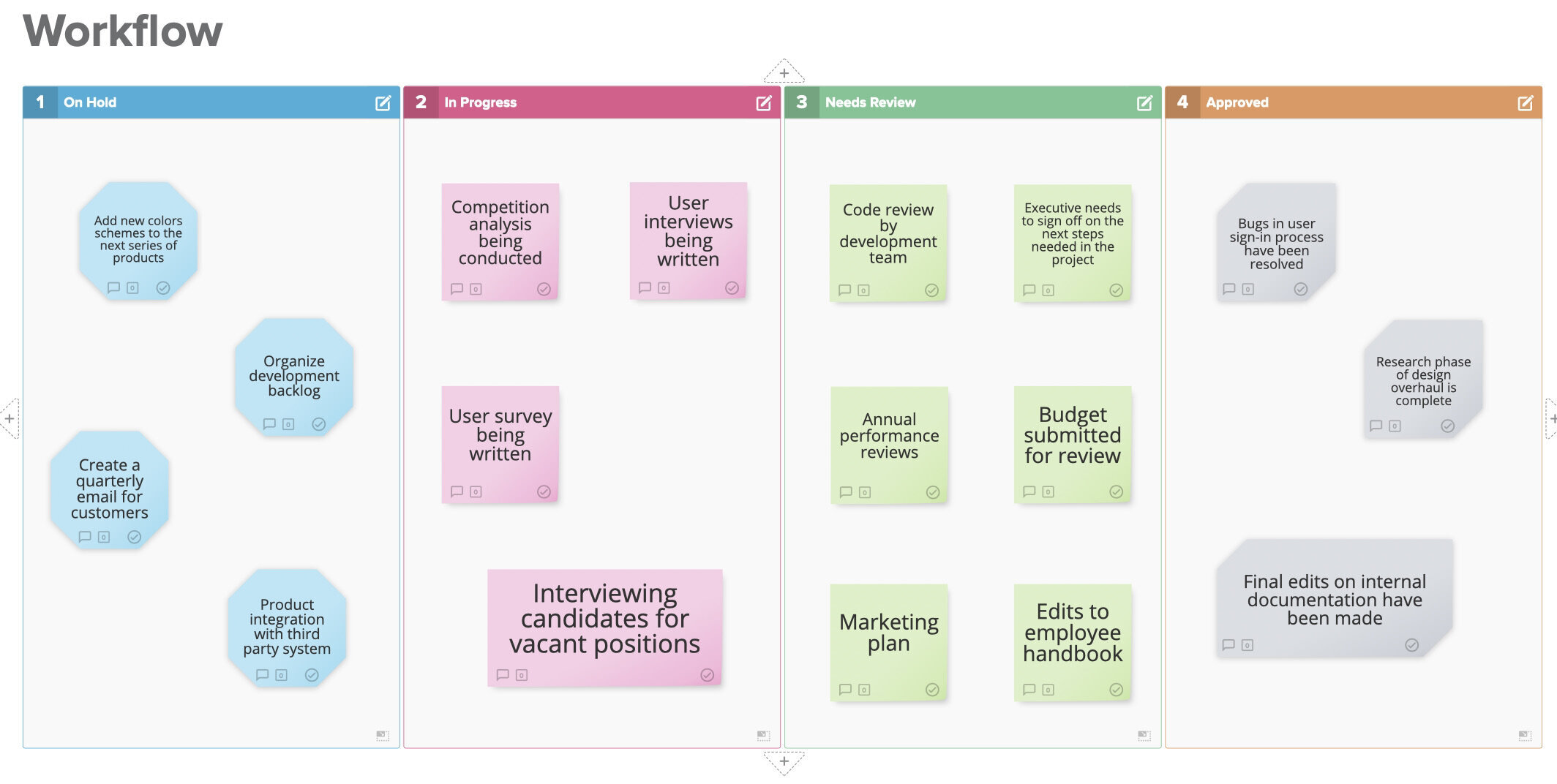How to Track Your Team’s Workflow Remotely
Effectively managing the progress of a project can be a challenge at the best of times, but with most of us working fully remote, or a hybrid of remote and in-office, this process is becoming even more of a challenge to track.
What is a workflow?
A workflow is a project management process that allows you to sketch out the various steps, resources, timeline, and roles necessary to complete a project. It can be used on any multi-step project and is ideal for plotting out the actions you’ll need to take.
Who should use this process?
Workflows help a team illustrate the steps that need to be taken in order to complete a process or project. They usually involve tasks or steps that must be completed sequentially, one after another, in order to move through each step of the process.
If you have a process that is not repeatable, or that varies from start to end, then using a workflow will be beneficial to you and your team.
Do I need a workflow template?
A workflow template is an organizational tool that creates a simple way to manage product development and iterate faster with fewer constraints. It will help you keep everyone on your team aligned and aware of what needs approval and what is ready for production.
How to use Stormboard’s Workflow Template
Stormboard has a pre-built Workflow Template that can be used to organize the progress of your projects and decide on which steps to take next. Track several projects at the same time, check-in on their status, assign tasks to team members, and give feedback by commenting on work as it develops.
The template consists of four sections: On Hold, In Progress, Needs Review, and Approved.
On Hold
Use this section to identify what current items or tasks in your workflow are not in development.
This can include everything in your backlog, projects that rely on other developments before they can proceed or continue, or items that are incomplete or otherwise not ready for development.
Which projects or tasks are currently not being worked on?
Which projects are held back by roadblocks in their development? What are these roadblocks?
Which projects have not started yet?
In Progress
Use this section to document what your team is currently working on. Include all of the projects, tasks, or ideas that are already in progress or in development.
What is being worked on currently?
How far along in the process is this item?
Are there any potential roadblocks that can be dealt with now before they become a problem?
Needs Review
For organizations that deal with a physical or digital product, this can be a space to write what parts of the product will be reviewed soon, are currently under review, or are in the final review stages.
Who needs to review the items in this section?
What does the review process look like?
Has all the information needed for a thorough review been included?
Approved
This section is for what has been completed — the projects or ideas that are finished and ready to go.
What is ready to be deployed?
Which phases of a project are considered complete?
How were these items approved?
Conclusion
Creating a workflow is a great way to keep track of a product’s status, check-in with team members, and get a broad view of the status of several projects at once. Using the built-in functions in Stormboard’s Workflow Template, you can build more effective workflows that can be shared with remote or hybrid teams and allow you to comment on, assign work to, or vote on ideas all in one space.