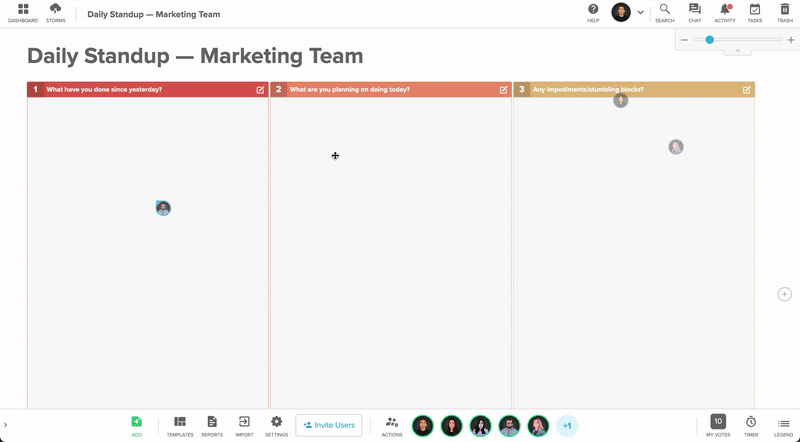Asynchronous Collaboration 101: What Is It and How to Improve It
Source: Freepik
The business landscape has radically changed in the last few years. Even before the onslaught of the COVID-19 pandemic, organizations adopted flexible working arrangements.
Today, many enterprises have mixed teams working worldwide in hybrid or remote settings. The 9-5 is dead. This shift has led to teams working in different time zones, going about their workday unsynchronized.
How do you, a leader of such teams, keep everyone on the same page, collaborating in harmony? Enter asynchronous collaboration.
What is Asynchronous Collaboration?
Asynchronous or async collaboration allows teams to join in on conversations whenever convenient. Employees carry out their defined responsibilities using remote workspaces. Yet, the actual work takes place at a convenient time for each employee.
Async collaboration is for more than remote teams. There are times and projects when teams collaborate on projects in-house, working synchronously and asynchronously.
Hybrid or remote workplaces may benefit from asynchronous work but will require remote collaboration techniques to manage it effectively.
What Are the Benefits of Asynchronous Collaboration?
Greater Autonomy for Team Schedule
Asynchronous work is less rigid than attending set collaboration meetings. Teams can control their schedule around their belief in a healthy work/life balance. This could even lead to happier employees. Teams unrestrained by working rigid hours can work when their productivity levels are highest.
No Physical Meeting Setup
If you are working remotely and asynchronously, there is no need to set up or tear down a physical workspace.
More Ideas Than a Conventional Collaboration or Meeting
Your team can contribute more ideas whenever inspiration strikes. There are no time limits to adding content if using a virtual collaboration space.
A team working on a template in Stormboard
Everything in One Place
You will inevitably be using a digital tool for your asynchronous collaboration. Instead of having to erase a whiteboard or keep ideas in a file on your computer, your work lives in one shared space that everyone can access.
What Are the Challenges of Asynchronous Collaboration?
Lack of Emotional Context
Think about how easy it is to lose context and misunderstand text messages. Body language and facial expressions do not express emotions, feelings, or context. The same thing happens through asynchronous meetings.
Lack of context can result in team members guessing how their teammates and managers feel about a certain situation – a tricky road to navigate.
"What's missing from our texts, emails, conference calls, and other digital communications?" writes Harvard Business Review.
"Body language. Even when we're co-located, the tone of a text or the formality of an email is left wide open to interpretation. These misinterpretations create an anxiety that can become costly, affecting morale, engagement, productivity, and innovation."
The key to a communicative and comfortable async team is communicating emotions in other ways.
Challenging to Build Relationships
It can be harder to build relationships when there's less face time among a team. Even in unproductive, physical meetings, there's time to chit-chat, discuss, and brainstorm before or after. Asynchronous meetings and collaboration can lack this team-building activity.
Building employee relationships and creating a collaborative workplace can be more difficult with async work. Your team must feel like a team so members don't feel disconnected.
First Few Minutes of a Virtual Meeting Feel Awkward?
End that awkward meeting silence with these five icebreaker templates. Break the ice and have some fun with these pre-built templates.
Break the Ice
How to Remove Roadblocks to Effective Asynchronous Collaboration
With a bit of preparation, organized productivity, and clear steps for teams to connect, asynchronous collaboration can be a long-term solution for remote work.
Here are three solutions to overcome the challenges of async communication in remote work.
Go In Prepared
Asynchronous collaboration should have a similar flow and structure as traditional project work. Otherwise, it’s easy for employees to get off track and lose sight of the goal of your project.
For example, say a team leader wants to facilitate a remote meeting.
It would be wise to prepare:
A meeting goal
An agenda
Clear expectations for participation
The more prepared you are for synchronous and asynchronous meetings, the more effective your collaboration.
Set Clear Expectations
With an asynchronous collaboration, team members may be in different time zones or unavailable to meet simultaneously.
Setting clear expectations, deadlines, and required response timeframes is important. Ask that all participants contribute within 24 hours to hold everyone accountable and get timely feedback.
Use Asynchronous Work Tools to Stay Connected
Asynchronous work can’t occur without the right technology so teams can connect, share ideas, and collaborate.
The Best Asynchronous Collaboration Tools
Async tools allow collaborative teams to communicate, even when not simultaneously. You don't have to be remote to work asynchronously. But if you do, expect delayed communication, as work is only sometimes happening in real time.
Digital Whiteboards
For asynchronous collaboration, Stormboard provides a shared digital workspace where teams can:
Generate ideas
Hold live or async meetings
Manage projects
Contribute content
Collaborating is easy when everyone's online at the same time. The real challenge lies in collaborating when we're not. Stormboard's structured format gives teams an advantage in asynchronous collaboration.
Unlike blank-canvas tools, Stormboard's sections guide you where to place information. Stormboard's clarity reduces confusion and ensures productive engagement, regardless of when team members log in. The right balance of structure and creativity makes it suitable for a wide variety of tasks.
You can pair Stormboard with a messaging tool along with a visual collaboration space to stay connected and capture everyone's ideas.
Project Management Tools
Project management software helps teams plan, organize and track all aspects of a project. Project management tools can give asynchronous updates on timelines, tasks, and team members involved. Though not exclusive to remote or async teams, project management tools such as Jira help facilitate team collaboration and ensure product success.
Communication and Collaboration Tools
One of the most familiar async tools used in business is email. Responses to an email chain are not instant and thus delayed. The benefit of email is that the respondent can think through their reply and respond thoughtfully.
Instant asynchronous communication tools also exist, such as Slack or Microsoft Teams. With Slack, Team members can connect in an instant-messaging type scenario. These tools are helpful for fast answers to one-off questions and getting to know one another by chit-chatting throughout the workday.
Video Hosting and Sharing
Video platforms like Vimeo allow teams to upload, store, and share videos online in a central location. Users can upload videos, share them with colleagues, and collaborate on projects.
There are many uses for sharing video content – i.e., for team training or following a process with a specific set of instructions. This visual element can help clarify what you’re trying to show, teach or get across. Tools like Vimeo also have comment and chat functionality so that users can give feedback or ask questions.
Video Conferencing Software
Video conferencing software such as Zoom or WebEx helps businesses host video conferences online. These tools help teams foster virtual communication regardless of geographical location. While not exclusively an async tool, they have functionality helpful for asynchronous collaboration. For instance – the ability to set and record meetings and share agendas, calendars, and notes.
Wikis
Wikis, such as Wikipedia, are accessible online encyclopedias allowing users to create, edit, and collaborate on articles covering various topics.
Wikis are a collective knowledge resource, providing information contributed by individuals from around the world, but they can also be helpful to async collaboration.
Businesses can create a centralized and organized repository for storing and sharing proprietary information by using an internal wiki like Notion.
Version Control for Software Development
Teams of software developers may need to collaborate on code, track changes, and manage projects using features like pull requests, issue tracking, and branching. Version control software like GitHub facilitates efficient and organized collaboration for team-based software development.
File Sharing
File sharing software like Dropbox and OneDrive allows teams to share, transfer and sync files among groups and users. Hosted in the cloud, teams can exchange documents, images, videos, and digital files.
Interested in Working Stormboard Into Your Async Workflow?
Collaborate on projects, ideas, and organize projects. Align everyone, regardless of synchronicity or physical location, with Stormboard Get Started For Free