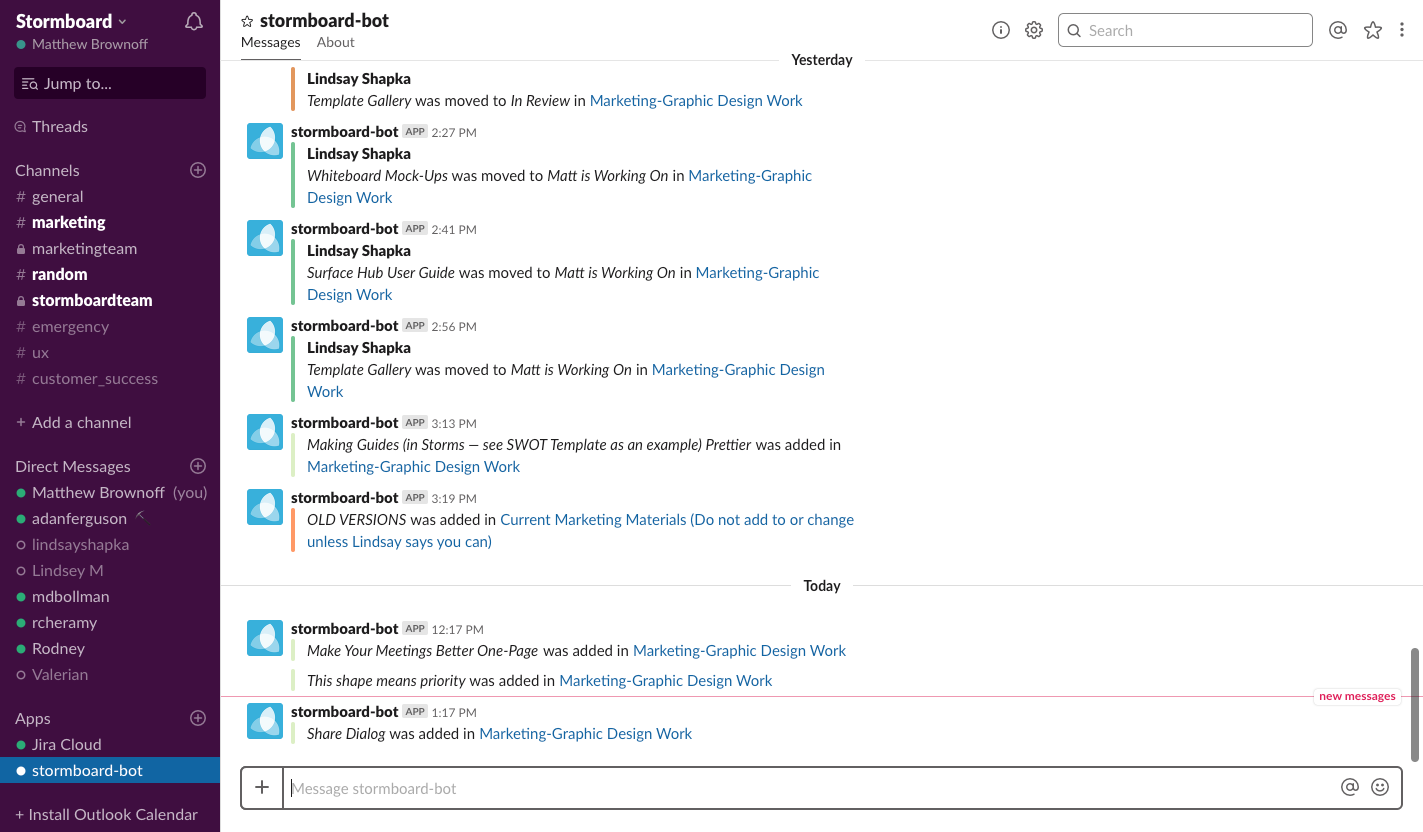Slack + Stormboard
Never miss anything happening in your Storms again.
Stay in the loop
Integrate your Stormboard account with Slack to receive instant notifications when any changes are made in your Storms.
Notifications via Slack
If you use Slack to regularly communicate with your team, you can integrate Stormboard into your chats, making your workflow even more efficient.
The notifications you will receive can be customized and include:
If a new idea is added to a Storm
When an idea is changed or moved
Any comments or replies on your sticky notes
If you are mentioned in an idea or comment
When you are invited to a Storm
When a task is assigned or completed
If someone joins a Storm that you created
Contribute via Slack
You can add ideas, create new Storms, and ask for help all from Slack.
You can also use "/addstorm" in any channel which will invite everyone in that channel to join your new Storm — no need to send invites separately!
How to connect Stormboard to Slack
To add the Stormboard-bot to Slack:
Click on the "Connect To Slack" button located on the bottom, left-hand side of your Stormboard Dashboard.
You can also add the bot while in Slack by searching for the Stormboard App by clicking the "+" button located next to the Apps title at the bottom of your screen, or by clicking the "+ Add apps" button below that.
Once you have connected Stormboard and Slack, the "Stormboard-bot" will appear under "Apps" in Slack. All of your notifications will be found here.