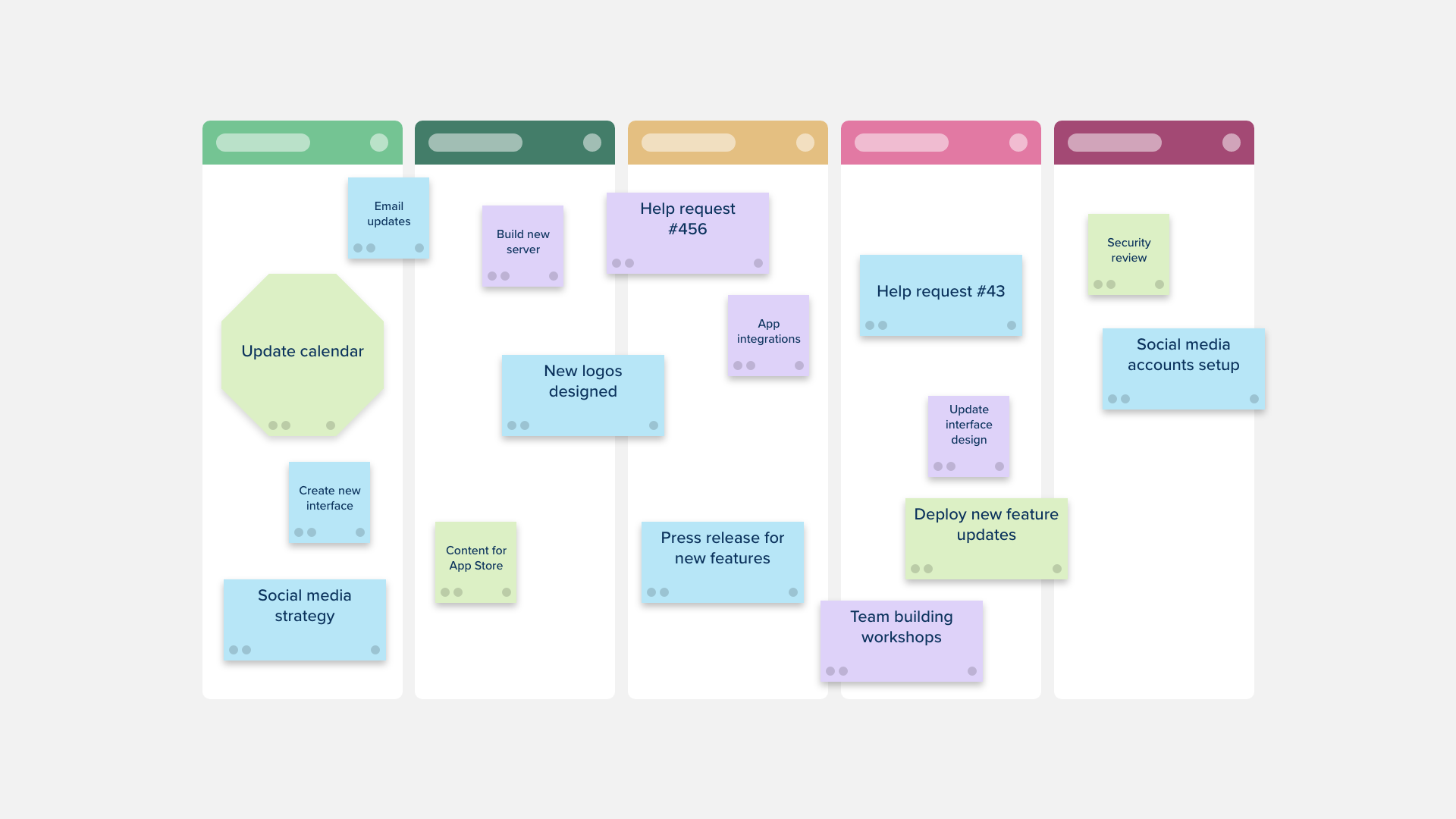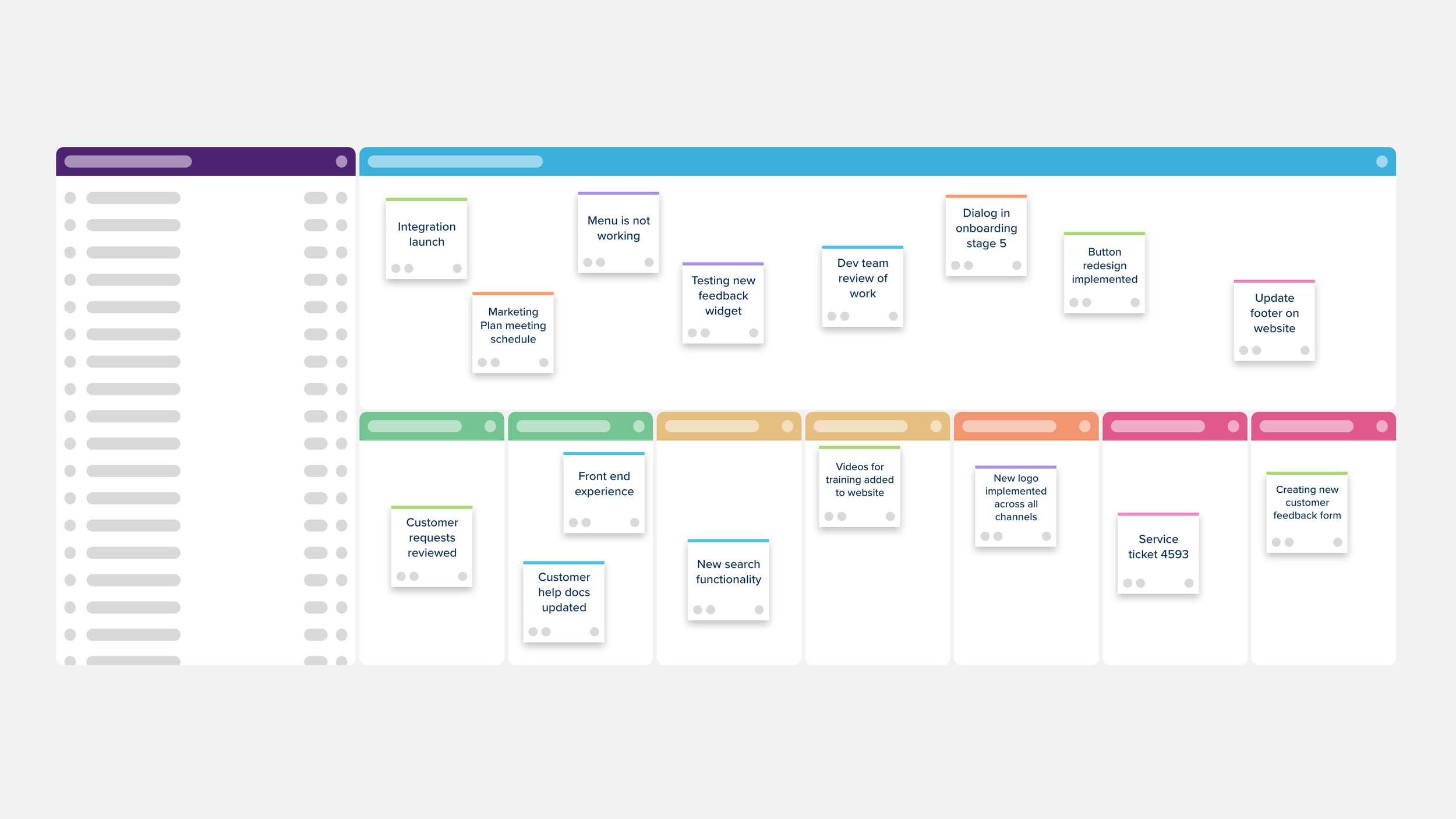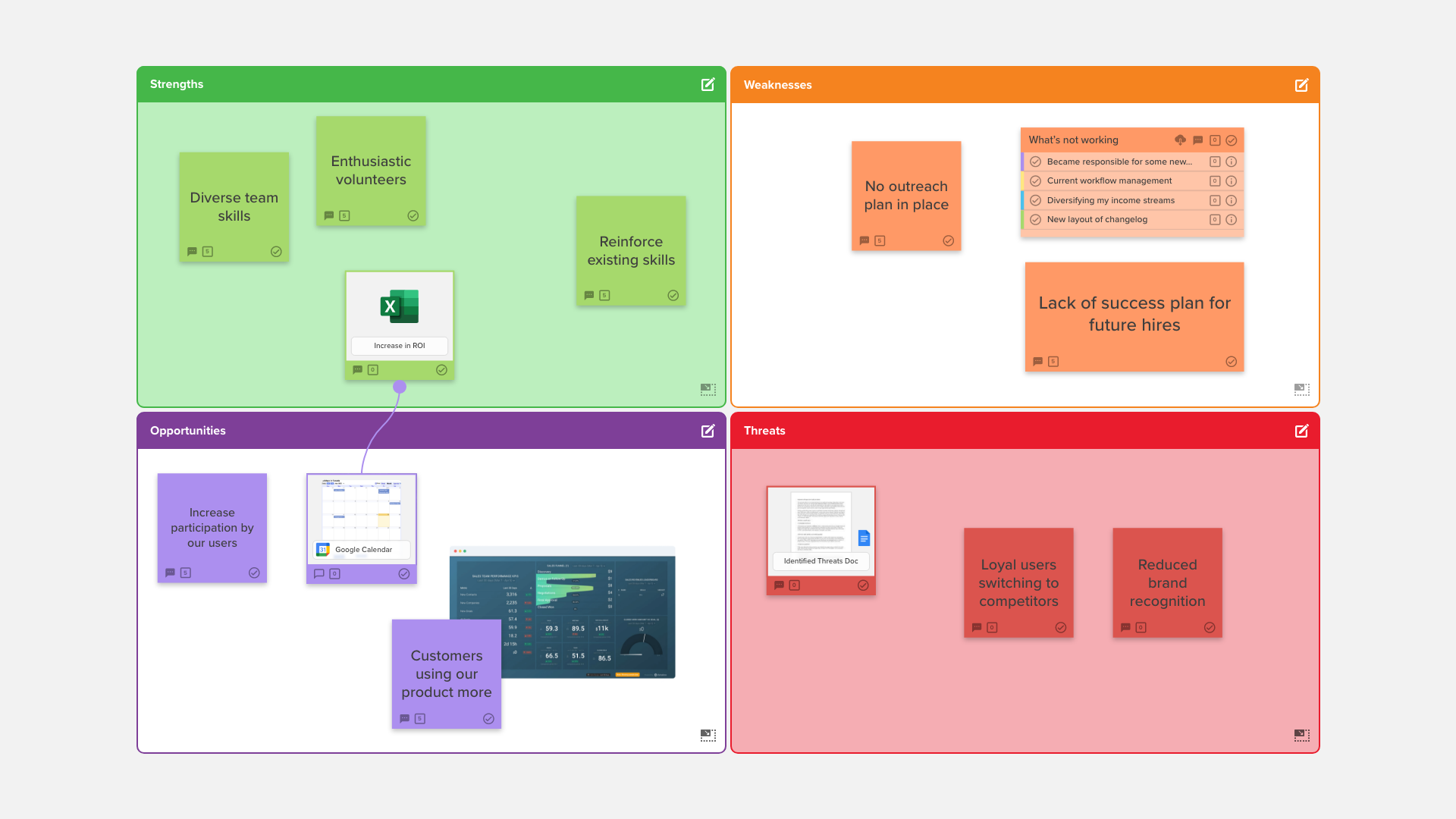Stormboard 101: How To Perform A SWOT Analysis
Stormboard’s data-first digital whiteboard and infinite canvas is made incredibly easy to use with over 260 intelligent templates. With just a few clicks, teams can jump into templates for virtually every business process, including:
Today, we are focusing on the SWOT analysis template and how you can use Stormboard to conduct an effective SWOT as part of your organization’s strategic planning.
What is a SWOT analysis?
First, the basics. SWOT is an acronym that stands for:
S — strengths
W — weaknesses
O — opportunities
T — threats
In other words, it is a tool that organizes your company’s greatest strengths, weaknesses, opportunities, and threats. The point of this type of analysis is to help you develop a strong business strategy for a new business venture, or to re-examine the strategy and state of your current business.
Typically, strengths and weaknesses are internal factors to your company that can be changed or controlled, while opportunities and threats are external factors in the greater market.
How do I conduct a SWOT analysis?
Select the four-square SWOT analysis template from the Stormboard template list.
Gather a group of people with different perspectives from your company — this type of analysis works best with a group that has varied insights. You can do this in person or with remote teams that can contribute to the analysis when it works best for them.
Have a brainstorming session, or time period, when everyone can contribute ideas to the SWOT template.
Once your brainstorm is done, create a final version of your SWOT and list the factors in each section from the most important to the least.
Questions to ask your team during your SWOT analysis
Strengths
What do we do well?
Do we have strong internal resources (both people and tangible assets)?
What can we do better than the competition?
Weaknesses
What are the things we are doing that are making us less competitive?
Do we have limited resources?
Is the location of our business hindering growth?
Opportunities
Where are the opportunities in our market?
Do people perceive the business in a positive way?
Is timing a factor in the growth of the company?
Threats
Who are our top competitors?
Could external factors put the business at risk?
Have there been any major shifts in our consumer base?
Next steps after a SWOT analysis
Once you have created a final version of your SWOT analysis, use the ideas and insights your team gathered to strategize and come up long and short-term goals.
You can also take advantage of Stormboard’s unique exporting and reporting options to turn your SWOT into a word doc, power point, excel file, and more. Doing so will help you look at the content from a different perspective, and edit and share your findings with other stakeholders.
Your SWOT Storm will always be there for you to come back to, review, make changes in and use for regular meetings as you discuss your ongoing strategy!
Where do I find the template on Stormboard?
There are two easy ways to find a SWOT template.
First, you can visit our template gallery, search for SWOT or browse through the 260+ options. Once you find it, jump into the template description page and click “create a Storm” and we’ll handle the rest for you.
Second, for logged-in Stormboard users, when you are on your dashboard, simply click “Create A Storm” search for ‘SWOT’ and choose the template.
Finally, just invite your team and start your SWOT Analysis!
Other Helpful Resources
Check out our guide: How SWOT Analysis Can Help Improve Your Business Strategy
Strategic Management Insight’s guide to an effective SWOT analysis
Stormboard has two different SWOT templates: