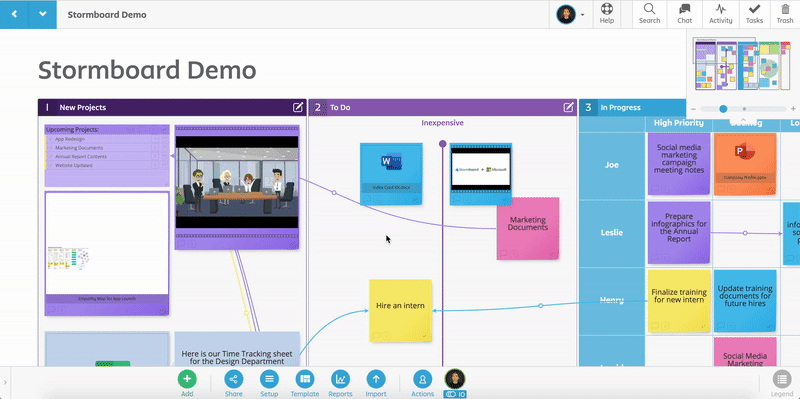Customer Story: How a Consultant Facilitates Meetings with Stormboard
As the owner and lead consultant of Stonewall Consulting, Cameron Fraser is a busy man. Stonewall has been in business since 1993, and since its inception, Cameron has facilitated training for many companies, leading sessions on strategic and operational planning, risk management, and public engagement.
We spoke to Cameron to learn how he leverages the collaborative nature of Stormboard to help lead his clients through meeting processes and facilitate their training.
Stormboard (SB): What is your official role?
Cameron Fraser (CF): I’m the owner and lead consultant of Stonewall Consulting, based in Ottawa, Canada. But I also work as the Vice President of Learning Services for a company called RANA International a management consulting company.
SB: Can you tell us how Stonewall Consulting began?
CF: I had met the founder of RANA international, a consulting facilitation and training company, through doing a lot of sub-contracting. He encouraged me to form my own company and go out and work in the consulting world. I’ve had my own brand for many years.
SB: When did you start using Stormboard?
CF: I started using Stormboard six years ago.
SB: What was your previous experience with online facilitation tools?
CF: The first online facilitation tool I saw was in the mid-1990s (I could not tell you the name). But I was coaching a facilitation, and somebody came in and demonstrated a tool that actually did some of the things Stormboard does.
As you would think in the mid-1990s, it was crude and restricted. It really would only do a single process (there were no templates). If you wanted to flex with the group at all, you couldn’t.
About half an hour into the demonstration, the facilitator looked at us and said, ‘Oh dear, I’m sorry, the system just crashed, and I lost all those brainstormed ideas. Could we just recreate some of those?’
What I repeated as dogma for the last 20 years was that I wasn’t interested in online tools until they became as reliable and easy to use as a flipchart.
SB: What kind of criteria were you looking for in an online collaboration tool?
CF: What I’ve been looking for in a digital tool is this — don’t lose data, be entirely dependable, and be as easy to use as a flipchart. And somewhere in the throes of that ongoing search, I found Stormboard.
“I wasn’t interested in online tools until they became as reliable and easy to use as a flipchart.”
SB: When conducting your facilitation sessions, what takes up the most time?
CF: Any facilitated process has two big things that take up the most time, one of which is a data-gathering step (some form of brainstorming or other data-gathering).
The other piece is any step that requires a degree of consensus, a decision-making step. Those two things eat up the vast majority of time within a session.
You cannot do a good job at the consensus step unless you have done a good job at the data-gathering step. The data-gathering step is not really the work — the decision-making is the work.
SB: What challenges do you face in when facilitating your sessions?
CF: If you short-change the data gathering, you won’t do a good job at the decision-making. If you spend too much time on the data-gathering, you won’t be able to give enough time to get the consensus that decision-making definitely deserves.
That’s a real challenge in any situation. Clients make it harder and harder to schedule people and get them in a room at one time. The cost of facilities, the cost of people… there is this constant demand to run meetings in less time.
SB: How do you use Stormboard with your clients?
CF: What I’m using Stormboard for is the front-end piece — we figure out where we are, establish context, and do the data-gathering. We use it leading up to a session, and in some cases, we use it again afterward. (Part of that is a conscious choice around dealing with contentious issues and wanting people to talk to each other.)
I run risk assessments in transportation safety in aviation and rail. To do a reasonably in-depth session, you typically need people for three days. We spend the first day setting context and gathering data and the next two days evaluating.
Inevitably, before Stormboard I had to come home and type that information up and format it. What I have been able to do is move all that work into Stormboard and cut these meeting times from three days to two (possibly less), and I don’t have to do any evening work.
SB: What is your favorite thing about Stormboard?
CF: The whole motto “1 minute to learn, 5 minutes to master”, that one’s pretty slick *laughs*. There’s never an hour-long meeting just to learn how to work the tool.
“That’s one of the things that I liked [about Stormboard] — nobody seems to have difficulty figuring out how to use it.”
SB: What are your favorite Stormboard features?
CF: I like the templates and the ability to be able to change the templates mid-session, whether that be to a different template or something as simple as adding another column.
I like customization of the voting as well, and I like the ability to color-code things. Typically, I work through things pretty methodically. Stormboard factors into my thinking about every single project I do simply because of the efficiency.
SB: Was there a time when Stormboard was especially helpful for you?
CF: It was the summer before my son went away to college. He had been accepted at a college in Sault St. Marie in Ontario, Canada, but he didn’t get into residence. My wife and I had to drive up to Sault St. Marie from Ottawa (a nine-hour drive) to look for a place for him to live.
But I also had a session to run.
What I did was I set up Stormboard with the entire process, wrote a series of emails, put them into Microsoft Outlook with a delay delivery option, sent participants the invitation to the Storm and drove away.
Each day, they would get an email in the morning with instructions, and later that same day, they might get a little encouragement reminder. And then, in the evenings, I would see if there were any emailed questions and check Stormboard to see if there was activity or comments. That took me 10 minutes in the evening.
And so, effectively, I was able to do two things at once.
“What Stormboard has done is allowed me to be more flexible and responsive to my client’s needs. It’s helped me make more effective use of my time and of my client’s time.”
When I teach facilitation courses, and when we are spending time on virtual tools, Stormboard is the one I demonstrate first because it has that combination of flexibility and initial ease of use.
Get Started!
Are you interested in learning more about how Stormboard can work for you and your team? Click here to sign up for a FREE trial or book a demo!