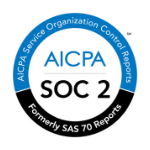Plans and Pricing
Trusted globally by high-performing teams
Compare all plans at a glance
Core Features
Image Sticky Notes
✔️
✔️
✔️
Video Sticky Notes
✔️
✔️
✔️
Whiteboard Sticky Notes
✔️
✔️
✔️
Index Card Sticky Notes
✔️
✔️
✔️
Storm Administrators
1 per Storm
Multiple per Storm
Multiple per Storm
Team Administrators
—
1
Multiple
Word Cloud, Votes, and Tasks Exports
✔️
✔️
✔️
Storm Screenshot and Outline Exports
—
✔️
✔️
Microsoft Word, PowerPoint and Excel Reports
—
✔️
✔️
Google Docs, Slides, and Sheets Reports
—
✔️
✔️
✔️
Text Sticky Notes
✔️
✔️
✔️
Substorms
—
✔️
✔️
Legend Color Palettes
—
✔️
✔️
Line Connectors
✔️
✔️
✔️
Advanced Line Connectors
—
✔️
✔️
Timer
✔️
✔️
✔️
Idea Grouping
—
✔️
✔️
Idea Import
—
✔️
✔️
Folders
—
✔️
✔️
Microsoft Surface Hub
—
—
✔️
Audit Logs
—
—
✔️
Meeting Analytics
—
—
Files and Storage
Enterprise
Personal
Business
Live Co-editing
Microsoft Office Suite
View Only
Live Co-editing
Live Co-editing
Google Drive Suite
View Only
Live Co-editing
1GB
Storage
20MB / user
1GB
✔️
Upload Local Files
✔️
✔️
✔️
Create File Sticky Notes
—
✔️
User Management
Enterprise
Personal
Business
Unlimited (charged per user)
Members
5 per Storm
Unlimited (charged per user)
Unlimited
Guests
—
10
Reports and Exports
Enterprise
Personal
Business
CSV, JSON, XML, and OPML Raw Data Exports
—
✔️
✔️
Custom Branded Reports
—
—
$
Templates
Custom Section Titles
—
✔️
✔️
Section Types (Calendar, Spreadsheet, Matrix)
—
✔️
✔️
Fully Customized Templates
—
$
$
*SAML-based Single Sign-On (SSO)
—
—
✔️
Data Security & Compliance
—
—
✔️
Invoice by Purchase Order
—
—
✔️
Business
Personal
Enterprise
Enterprise
Personal
Business
✔️
Section Resizing
✔️
✔️
Custom Section Colors
—
✔️
✔️
✔️
Section Splitting
—
✔️
✔️
Saved Templates
—
✔️
$
Branded Templates
—
—
Security
Two-Factor Authentication
✔️
✔️
✔️
Enterprise
Personal
Business
✔️
SSL
✔️
✔️
✔️
*Single Tenant
—
—
✔️
Data Retention
—
—
*Setup/configuration fees apply.
Support
Priority Support & Training
—
—
✔️
Enterprise
Personal
Business
✔️
Standard Support
—
✔️
We keep your content secure
Thousands of companies trust Stormboard — protecting you and your data is our top priority. With Stormboard, your ideas are transmitted over a 256 bit SSL (bank-grade) internet connection and your meeting space is accessible by invite only.
Strong Data Encryption
All data transfer to and from our Cloud services is encrypted with Transport Layer Security (TLS). Stormboard's implementation of TLS uses strong ciphers and protocols by default.
Hosted on AWS
We use the industry's gold standard hosting provider, Amazon Web Services (AWS) to host all of Stormboard's services.
You can read more about AWS security here.
Operational Security
Access to Stormboard's systems, and your data, is restricted to only those who need access in order to provide you with the best support possible.
SOC 2 Type II Compliant
We undergo regular rigorous testing and maintain stringent standards to remain SOC 2 Type II certified.
Frequently Asked Questions
-
A "user" is anyone that has a Stormboard account. Users in Stormboard are separated into two distinct roles on a Stormboard team: Members and Guests.
Put simply, the main difference between the two user roles is that Members occupy a paid license, whereas Guests do not.
Your subscription is priced per Member (per person). If you are the person who is signing up for a subscription (the Team Creator/Administrator) using your credit card, you will pay for yourself and any Member that you add to your Stormboard Team.
As the Team Creator, you are also automatically the Team Administrator which means that you control the users that are on your Team (you can add or remove them), and the functionality that they have.
If you are invited to someone else’s Team as a Member, you will be added to their bill.
Read our help document for more information: What are the different roles in Stormboard?
-
No. Signing up for the Personal plan is completely free and doesn't require a credit card.
-
Yes, a credit card is required for all paid subscriptions. Monthly subscriptions come with a 30-day trial. Before your trial expires, you'll be sent an email notifying you that your paid subscription will begin soon.
-
You have unlimited access to all of the plan’s features during your trial — there will be no charges until your trial ends.
-
The Team Administrator (the person who signed up for the trial) will need to log into their account and then invite people to an individual Storm (what we call your digital workspace), or to your Team. Once your colleagues receive an invitation, they will be prompted to create an account and be added to your Team.
-
There are a few options when your trial expires. You can choose to purchase a subscription for the plan you were trialing, or downgrade to a different plan.
-
Yes! Stormboard offers a 25% discount on annual plans for certified non-profit organizations. Choose your plan and then contact us to apply your discount.
-
At the end of your billing cycle, the number of billable users is based on the total number of Members on your team. You can convert Members to Guests or delete Members from your team to remove them from your bill on the next billing cycle.
New users who are invited to Storms as Contributors atomically become Members on your team and are added to your next bill.
-
Not if you are signing up for our Personal or Business Plans — you can cancel anytime. Enterprise Plans come with dedicated contracts, agreements, and Terms of Service made to fit your needs.
-
Yes. You can upgrade, downgrade, or cancel a plan at any time. Your new pricing will be effective your next billing cycle.
-
Yes, annual plans are available for our Business and Enterprise Subscriptions.
-
We accept Visa, Mastercard & American Express. Purchase Orders available for contracts greater than $5,000.
-
All prices are in US Dollars.
-
Visit the Help section of our website and either browse through the articles or type some keywords into the search bar at the top of the page.
Still can’t find the answer? Contact us and we will be sure to answer your query ASAP!