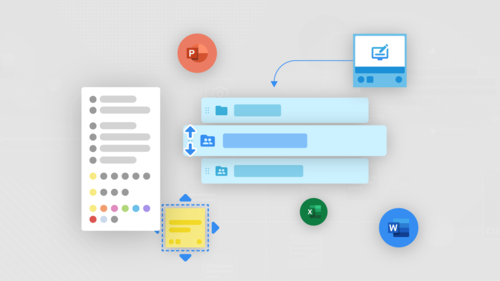Stormboard Academy
Quickly onboard your team, make the most out of your account, and become a Stormboard pro with our in-depth online courses. Academy is free with your Stormboard subscription.
Contact us if you are interested in custom courses that are created specifically for your team or way of working.
Course List
Basic Training
This course will give you a quick intro to Stormboard and a rundown of all of the features that are available to all users. You will learn how to navigate your Dashboard, how to set up and use your Storms, how to collaborate with your team, how to assign tasks, how to use the six types of sticky notes, how to vote on the best ideas, and how to comment on content.
Sections:
Welcome to Stormboard!
The Basics – Dashboard
The Basics – Storms
The Basics – Sticky Notes
Advanced Training
In this course, we will take a deeper dive into your Dashboard, Storms, and sticky notes. You will learn how to keep track of activity and tasks, how to organize your Storms using Folders, and how to import content from other business tools into your Storms. We will also take a closer look at file, whiteboard, and index card sticky notes, and explore some of the more advanced sticky note features.
Sections:
Advanced – Dashboard
Advanced – Storms
Advanced – Sticky Notes
Team Administrator Training
This Team Administrator course is specifically for our Business and Enterprise subscribers. You will learn what functions the Team Administrator can perform, and how to manage information on your invoices, view invoices, disable users, ban users, and manage Storm Creator rights.
Sections:
What is a Team Administrator?
Team Administrator – Account Management
Storm Administrator Training
This course was created for Storm Administrators to learn what functions they can perform and features they have access to. You will learn how to rename your Storms, change the color palette of your sticky notes, enable editing privileges, lock or unlock Storm Chat, and how to close and reopen Storms. You will also learn some more advanced sticky note functions like how to show who created an idea, how to lock content so it can't be moved, and how to give users more votes.
Sections:
What is a Storm Administrator?
Storm Administrator – Storms
Storm Administrator – Sticky Notes
Reports Training
This course will give you an overview of all nine Stormboard Reports — Microsoft Word, Microsoft Excel, Microsoft PowerPoint, Tasks, Votes, Word Cloud, Storm Screenshot, Outline, Export. You will also learn how to create, download, and use these reports with your Team.
Sections:
Reports – Basics
Reports – Microsoft Reports
Reports – Other Report Formats
Reports – Branded Reports
Templates Training
In this course you will learn template basics like how to choose your template, change the colors of your sections, and resize your sections. You will also learn how to add and use the eight different section types, and get an introduction to our template integrations, how to save your own custom templates, and how to create templates with your own branding.
Sections:
Templates – Basics
Templates – Section Types
Templates – Integrations
Templates – Custom and Branded Templates
Stormboard Training Programs
Arm your team with the skills you need to integrate Stormboard into your daily processes making them more efficient and effective. Stormboard offers custom, expert-led training programs that help users learn how to use Stormboard to work better together, hold better meetings, have more creative collaborations, and create a company-wide culture of innovation.