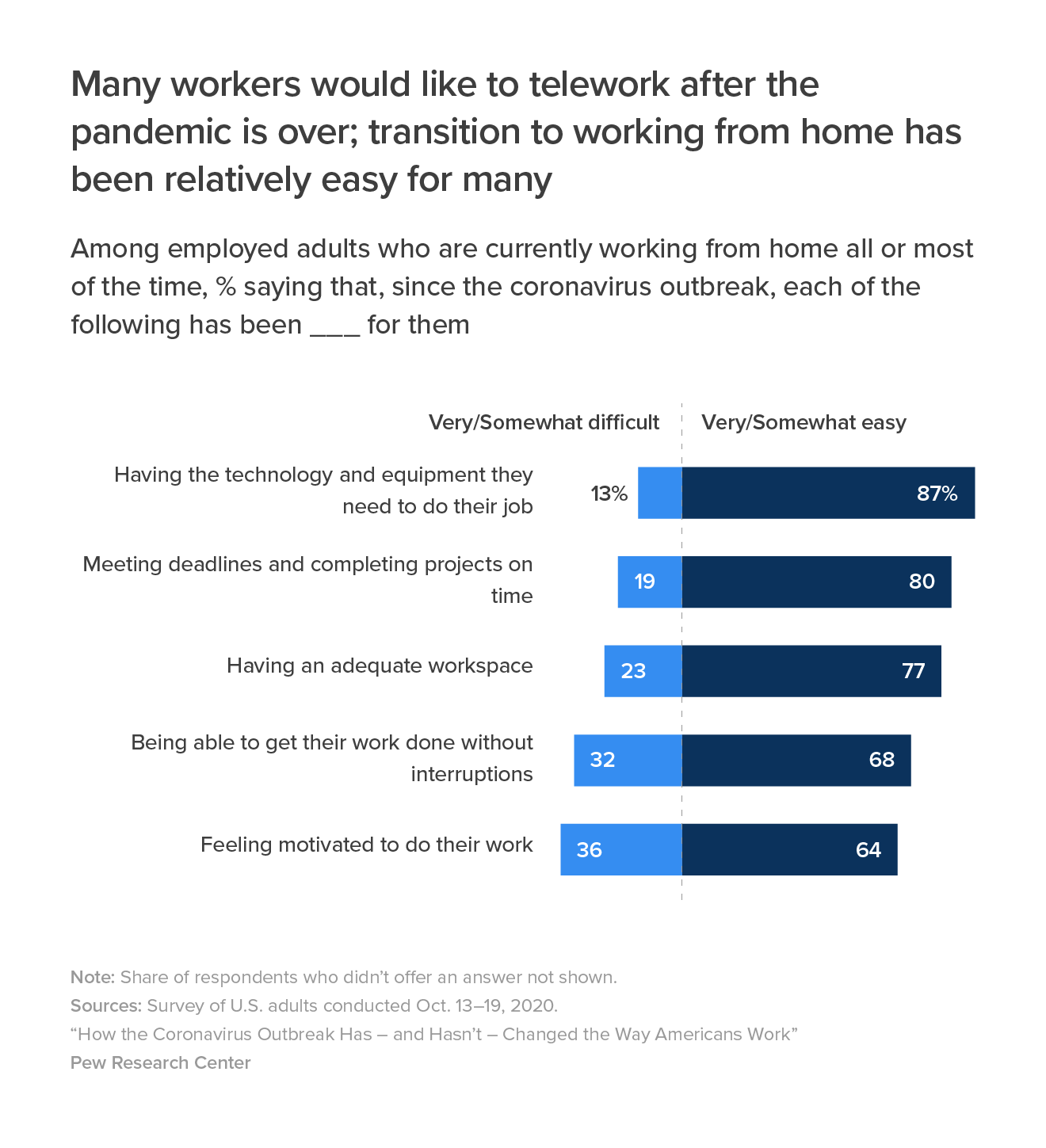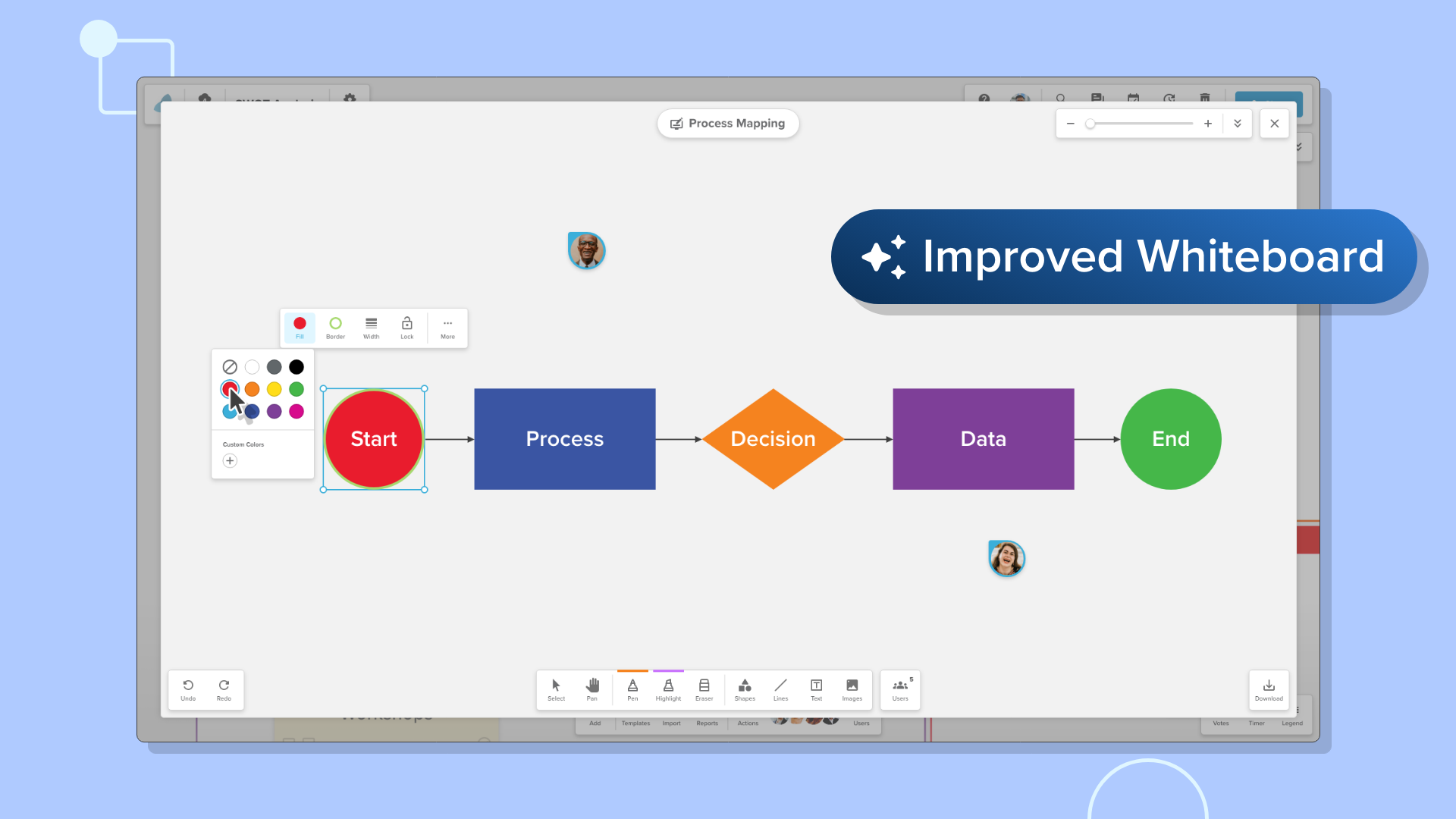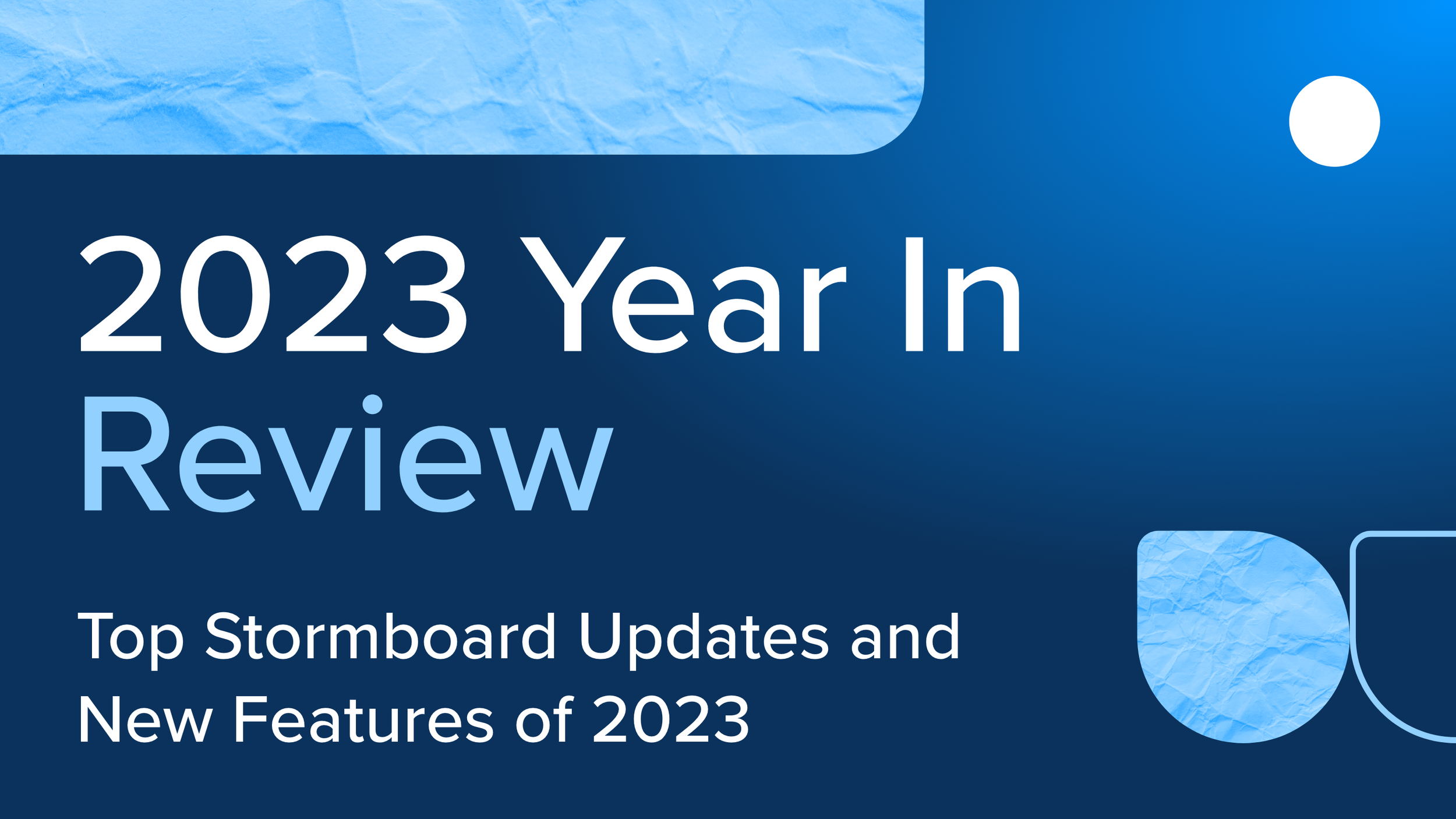Digital Whiteboards Go Far Beyond Just Connecting Remote Employees
Debate surrounding back-to-the-office vs. hybrid vs. fully remote have been all over the news cycle over the past few months, with many organizations (and individual employees) still trying to decide what is the best option for them.
Recent studies have shown that many employees were not just fine with working from home — but many actually preferred it over an office setting, and after the initial confusion and uncertainty that many of us felt, employees generally found it quite easy to adapt to the home office.
That being said, organizations around the world — such as Tesla and Apple — have been eager to get their staff back to the office.
Despite what some executives would obviously prefer, the issue of remote vs. office isn’t quite as cut-and-dry as we may have thought just two years ago.
Where are we at?
With the rapid onset of the pandemic and quickly-changing public health measures, workers around the world were forced to adapt — not only to their new (largely home-based) workspaces, but also to new forms of communication, tools and software, and internal processes.
Now, after months and months of practice, research has shown that people have gotten quite good at working from home, and have adapted quite easily to a more digital-focussed, agile way of working.
Regardless of whether your organization is looking to head back to the physical office full-time, switch to a fully-remote concept, or adopt some sort of in-between hybrid model, there is still one glaring question on the minds of every single executive and employer.
How much of what we have learned and changed in the past few years should we keep as our best practices moving forward?
When the pandemic first started, many of us — this author included — thought it might be a few weeks in the home office, then back to what we were used to. Essentially, it was a temporary switch that shouldn’t have too much effect on the way we work long-term.
Think about how you’ve connected with co-workers since adopting a remote or hybrid model — chances are you have several tabs and applications open on any given day (Zoom, Slack, Teams, Stormboard, Google Drive, etc.) to help you keep the lines of communication and the collaboration flowing.
Now businesses are faced with solving a new problem — how much of this is redundant in an office setting, and what is actually helping our staff perform?
Well as it turns out, almost half of hybrid workers recently surveyed aren’t ready to just abandon those programs, tools, and softwares they have come to rely on.
Of course keeping up with collaboration tech makes sense for those businesses and organizations that are planning to stick with remote and hybrid models long-term, but what about those who are moving back to the office full-time?
Do you still need digital collaboration and shared workspaces in an office environment?
The short answer (Stormboard bias aside) is unequivocally, yes.
The long answer, is that it really depends on your people and business. We understand that not every trade, job, career, industry, or office needs a digital whiteboard.
There are plenty of businesses out there that got along just fine with a traditional old whiteboard, hand-written inter-office memos, and sticky notes covering the office bulletin board, and might be comfortable sticking with that going forward.
For everyone else though, shared workspaces, digital whiteboards, and cloud-based collaboration tools are far more than just a simple solution for remote workers — they are dynamic tools purpose-built to improve day-to-day outcomes, meetings, and collaboration efforts.
In fact, we would argue that whether your offices span 1 floor or 100, in one city or 10, Stormboard is the type of dynamic tool that didn’t just help you through the pandemic, but helped your business Work Better Together — and can continue to do so as long as meetings and collaboration between employees exists.
Whether you are fully in office, fully remote, or somewhere in between, here are the Top 6 Reasons why Stormboard should be part of your back-to-work strategy.
1. Create (or keep) a culture of innovation
One of the opportunities the rapid shift in workplace models presented was the chance to re-evaluate how things were done. The shift opened up both employers and employees to tech that they had, in the past, avoided or pushed back on — and as we’ve seen — that turned out to be quite successful.
Returning to the office does not mean that you need to revert back to old, or analog, ways of working.
Employee engagement and the exchange of ideas shouldn’t have to start or stop within the confines of the boardroom, a whiteboard, or a conference call. Stormboard allows for ongoing collaboration that can happen anywhere, anytime, and on any device without the limitations of standard meeting tools like whiteboards, which (let’s be honest) is where ideas usually go to die.
This user-friendly technology has built-in elements that will appeal to employees of all generations and is easily integrated into your current corporate environment.
2. Protect critical data and information
Keeping your information, ideas, and brainstorms secure is a huge concern for most businesses. Some executives even goes as far as keeping their information offline in order to ensure that no leaks can occur.
But are your ideas really any more secure if they are left on a whiteboard with “P.L.O.” written on it? Or tucked in a filing cabinet with a 3-dollar aluminum lock on it? Anyone visiting the office could walk by the boardroom and take a quick photo of your latest sales numbers or read through your brainstorm for the latest product launch.
Rolling up a flipchart and letting it sit on someone’s desk until the next meeting isn’t any better. Not only could your ideas get lost or stolen, but people are — well, human. Coffee gets spilled, paper gets torn, stuff is accidentally thrown out.
All of Stormboard’s products have been carefully crafted with security in mind. Your ideas are always transmitted over a 256 bit SSL (bank-grade) Internet connection, which means that only the people that you choose can access, collaborate, and act on your best ideas.
On top of that, Stormboard has strict internal security measures, regular penetration testing, secure servers, and more. Additionally, we allow for API integrations, restricted IP addresses, two-factor authentication, compliance archiving, and more.
We can even set up your own private servers — managed by Stormboard — that can be hosted in other locations around the globe, ensuring that your data is as secure as possible.
3. Redefine the way you work
“Remote” doesn’t have to mean working from home, from a different city, or even a different country. Working remotely can simply mean “not being in the same room with the rest of your team,” which means that you could be working remotely if you are in your own office, on a different floor, or in a different building.
With Stormboard, every single person is an active participant in your meeting — whether they are located a few floors or thousands of miles away.
Storms (what we call your digital workspace) can be accessed at any time on any device with a web browser, which means that teams can work when inspiration strikes, contribute in their own voice, and save time by not having to commute across floors to get to a boardroom.
In-office remote collaboration will:
Take the pressure off
Remote meetings take the pressure off of those with tight schedules, massive to-do lists, or busy workdays.Save time
Problem-solving is quicker, and work gets done faster, as everyone has a chance to be an active participant at the same time. The ability to assign tasks and track progress also means that you won’t have to meet again for status updates — you can monitor the progress of your project right from your dashboard.Allow large groups to collaborate easily|
Virtual meetings can accommodate huge groups that you may not be able to fit in a boardroom, allow everyone to contribute in their own voice, and are much more organized.
4. Make all meetings better
Did you know that pre-pandemic 50% of employees considered meetings to be the biggest cause of unproductive days? People get off-topic, and you can feel work piling up as your boss goes on and on (and on) about his daughter’s first day of school instead of the numbers for the annual general meeting.
You end up spending more time checking your email, scrolling through social media, or playing with your phone than paying attention, telling yourself that you’ll just read the meeting minutes later — we all know you won’t even glance at them.
If you do manage to be a part of an inspiring meeting that leaves you excited and energized, the ideas your team came up with often end up as a blurry photo of a whiteboard forgotten on someone’s phone, or get rolled up in a flip chart.
So after months and months of video calls and digital chats, what’s the solution to improving in-office meetings?
We believe that meetings can not only be interesting and engaging, but also help your team be more productive, save you money, and turn great ideas into action!
Here’s how:
Prep your meeting in Stormboard
Invite attendees to contribute and participate before the meeting
Keep people engaged by assigning different portions of the meeting to different members of your team
Allow remote participation
Encourage members of your team to contribute in multiple ways
Engage all generations
Vote on the best ideas
Assign tasks
Instantly run reports (no more hand writing meeting minutes!)
Continue the collaboration
5. Hold Fewer Meetings
In theory, meetings are meant to make the workplace more efficient — it’s all about sharing ideas, collaboration, and increasing productivity.
But, as we noted above, the reality is that they tend to be a terrible use of time, a waste of resources, and can even stall productivity.
Here are five reasons why you need to hold fewer meetings:
There is often no new information shared
They can be replaced by another form of communication
They are usually inefficient
Meetings take time away from actual work
They are not the best way to come up with great ideas
Stormboard can help you eliminate meetings from your workflow, freeing up time to get more work done, and making your team more effective and efficient overall.
6. Save money
Throughout the pandemic, many of us took on more meetings: daily touch-bases, weekly check ins, ad hoc and impromptu project meetings, etc.
One sure benefit of going back to the office? Less time anxiously waiting for that dreaded “incoming call” sound.
According to an article on Inc.com, more than $37 billion is spent on unproductive meetings every year!
There are also more than 25 million meetings per day in the USA, which translates to about 15% of an organization’s collective time spent in meetings (and this number is rising every year).
Not only that, upper management (whose time is worth the most salary-wise) spends 50% of their time in meetings.
So, how much do meetings actually cost?
Well, thanks to the Harvard Business Review, we have access to a meeting calculator that assists in estimating the cost of a meeting based on the number of attendees, their salaries, and the time spent in the meeting.
Here are a few meeting scenarios and their costs:
1. Weekly Status Update Meeting
Duration: 30 minutes
Total Attendees: 8 people
Salaries: 1 at $50,000, 1 at $60,000, 3 at $70,000, 2 at $90,000, 1 at 120,000
TOTAL COST (per meeting): $217
TOTAL COST PER YEAR: $10,416
2. Monthly Department-Wide Brainstorm Session
Duration: 3 hours
Total Attendees: 16
Salaries: 5 at $40,000, 4 at $50,000, 3 at $60,000, 2 at $80,000, 1 at $110,000, 1 at $120,000
TOTAL COST (per meeting): $2,037
TOTAL COST PER YEAR: $24,400
3. Quarterly Executive Planning Session
Duration: 6 hours
Total Attendees: 12
Salaries: 4 at $100,000, 1 at $110,000, 2 at 120,000, 5 at $130,000
TOTAL COST (per meeting): $5,880
TOTAL COST PER YEAR: $23,520
According to Inc.com, 67% of meetings are considered to be failures. This means that almost $16,000 of the money spent in scenario three is wasted annually. If you could eliminate just one of the meetings above, shorten it, or make them more efficient, you would save thousands of dollars annually.
Imagine if you could save money not only on time spent in meetings but also on real estate.
If you don’t need large boardrooms for meetings, or can implement a hybrid model, then your employees can still hold productive meetings in Stormboard, while you pay half the amount of rent on office space — that’s an instant ROI!
The bottom line is that whether it is reducing time spent in meetings, eliminating unnecessary meetings, saving time on prep and meeting transcription, or reducing the need for physical real estate, Stormboard will save you money.
Interested in adding Stormboard to your back-to-the-office toolkit?
Check out our plans and pricing here, or contact our sales team for more information.
Keep Reading