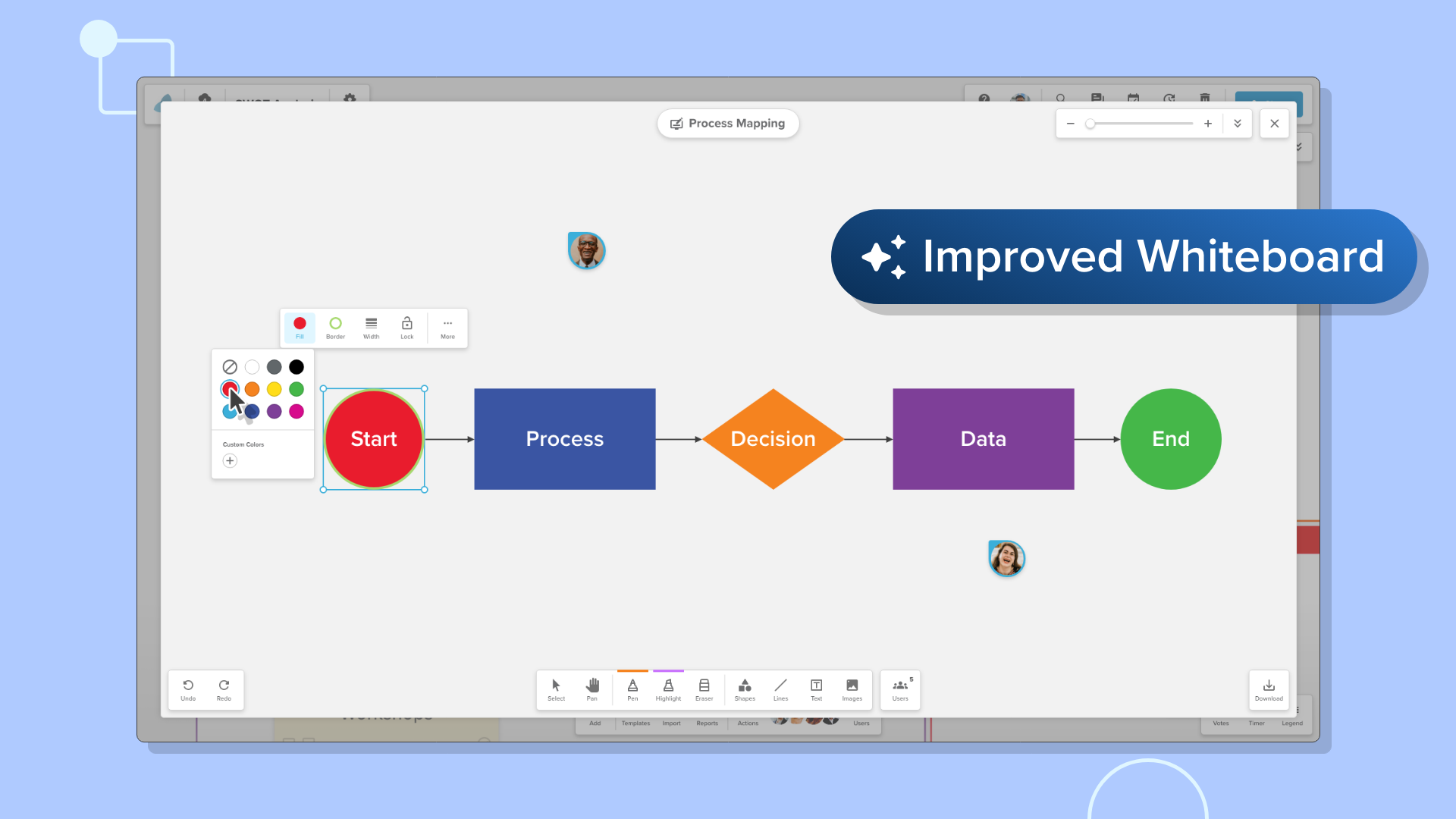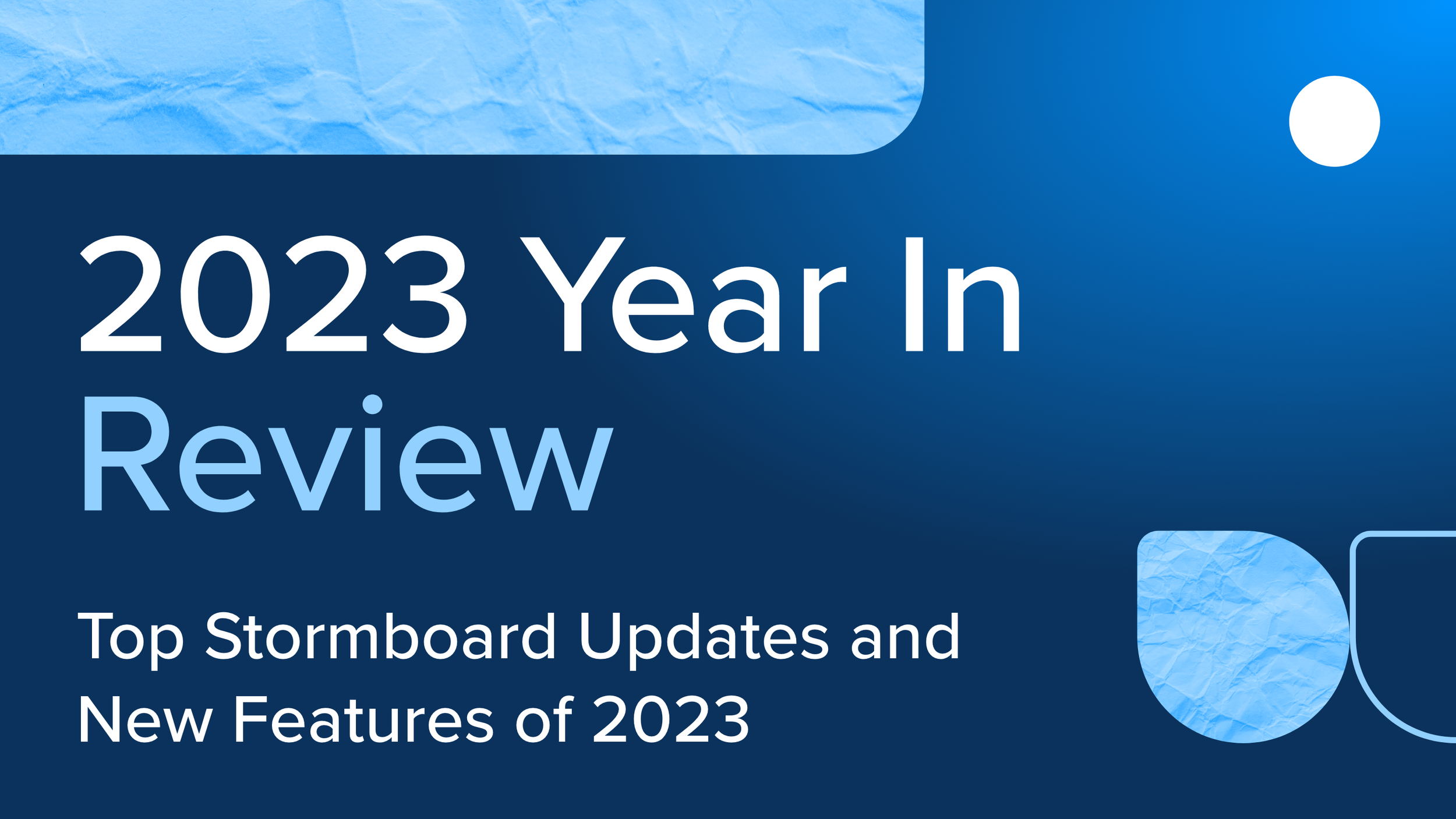Using a Timer Will Make Your Meetings Instantly Better
Whether you are remote or in-person, when it comes to meetings, the biggest complaints are about time — only 25% of meetings start and end on time, 45% of people feel like they are spending too much time in meetings, and 77% feel like too much time is spent decision-making.
Most meetings don’t have any real sense of urgency, and as a result, very little seems to get done, resolved, or decided. According to an article on HBR, some of the other most common complaints about meetings include:
The facilitator does not lead or control the meeting effectively.
A few people dominate the conversation and the rest of the attendees feel ignored or overlooked.
No one pays attention because they are all on their other devices doing other work or getting distracted by social media.
So what’s the solution? Believe it or not, resolving a lot of these issues is a lot simpler than you think — using a timer.
Not convinced? Let’s take a deeper look at some of these meeting pain points and how a timer can help.
Pain Point 1: Poor meeting facilitation
A facilitator who is not prepared, or not able to control the pace of a meeting, can throw the entire process off track.
When a timer is introduced, more planning goes into setting times for the various parts, presentations, or tasks in the meeting, therefore forcing more pre-planning on the facilitator’s part. For example, they may plan for five minutes for an introduction, ten minutes to accomplish a brainstorm, and then each participant gets three minutes to speak on a topic.
The timer helps a facilitator set the agenda, guide the meetings, and stay in control of the process.
Pain Point 2: Conversation is dominated by only a few people
You may have some strong personalities on your team who tend to take up all the time sharing their ideas, giving no one else a chance to speak. This leads to a lack of overall engagement, and potentially missing out on some game-changing ideas from people who aren’t as assertive.
Setting a specific amount of time per person to share ideas or solutions during the meeting makes sure that everyone gets a chance to contribute. A timer also empowers the facilitator to call “time” when an individual’s time runs out without seeming rude, or like they don’t value their contribution.
Pain Point 3: Everyone is distracted by other devices
There are a lot of things to be distracted by in meetings — especially if there is no sense of urgency.
Adding a timer to your meeting process creates that urgency, ensuring that people are focused on the task at hand and not by other devices.
According to Google, a company that has used timers in their meetings for years to keep their team focused, using a timer makes time "visible and tangible, so it changes the way people think about time passing."
Pain Point 4: Meetings don’t start and end on time
The only thing worse than showing up on time for a meeting, and then having to wait twenty minutes for it to start, is a meeting that doesn’t end on time. This makes planning your workday a nightmare and often leaves you feeling like you spent all day in a meeting and not actually getting anything done.
Solve this with a meeting timer. Let your team know that the meeting timer starts at the exact time that the meeting starts and stops at the scheduled meeting end time — even if everyone isn’t present. This puts the responsibility on the individual team members to show up on time and gives your team a visual cue to stay on task, as time is slipping away.
Make sure that when the timer ends, the meeting ends. If you find that you are still needing to go over the scheduled time in order to fit everything in, you need to either start scheduling more time for your meetings or breaking them up.
Pain Point 5: Spending too much time in meetings
Use a timer to maintain speed and focus during your meeting or planning session.
Having a ticking clock keeps everyone on your team engaged and also encourages everyone to arrive more prepared as they will know that every second counts.
Pain Point 6: Too much time is spent making decisions
The decision-making phase is often where progress stalls in the meeting process. This can lead to never-ending debate and conversation that often leads to a decision being tabled until the next meeting.
Make decisions quickly using a timer to give everyone a couple of minutes to give their input, or if you are using a visual collaboration software like Stormboard, use the Stormboard Timer to give everyone a minute or two to vote on their favorite ideas or tasks in order to quickly move forward.
Conclusion
Using a timer will not only keep your meeting on track, but also has the added benefit of engaging your team, making decisions faster, and making all of your collaborations more streamlined and effective.
Are you interested in trying out a timer in your next meeting? Learn how Stormboard’s Timer works here.
Keep Reading