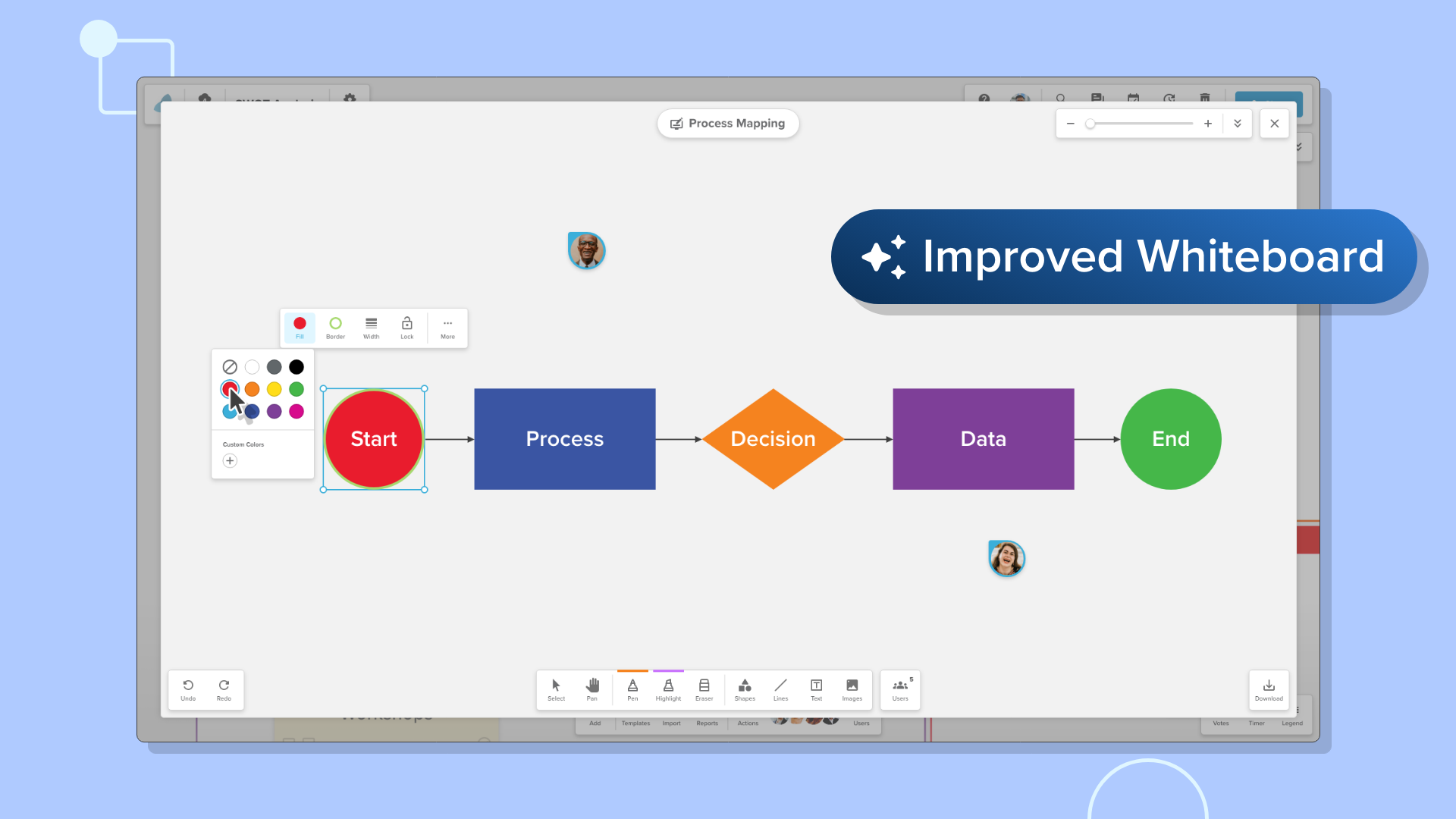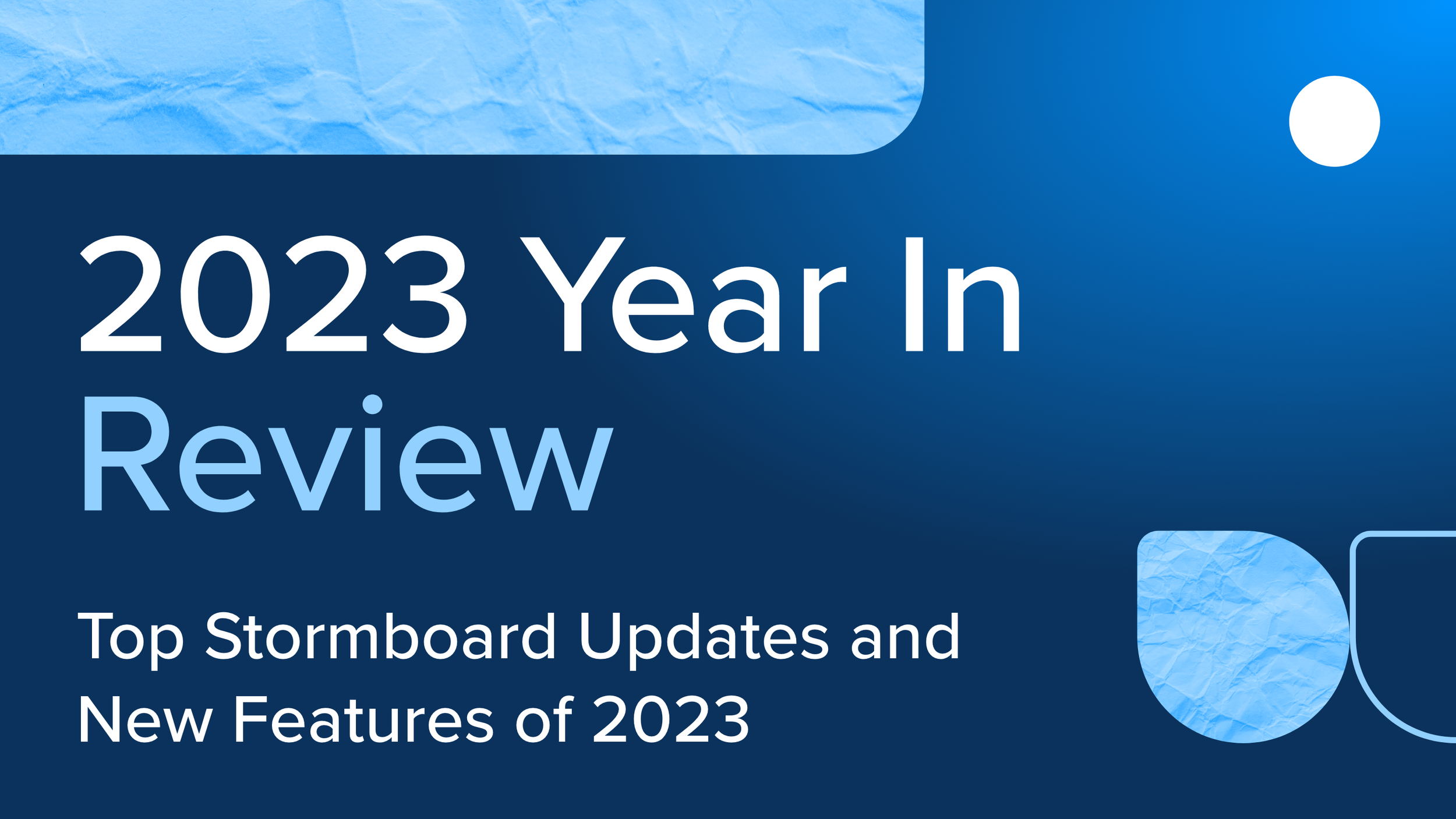Keep everything in one place! Introducing the Stormboard Google Drive Integration
Our built-in Google Drive Integration makes exchanging ideas and moving between multiple projects seamless!
With this new integration, you will be able to connect your Google Drive account to Stormboard and then add files, collaborate on them, create new files, and run sophisticated reports in Docs, Sheets, and Slides.
Add files to your Storms
The Google Drive integration allows you to connect your Drive to Stormboard so that you can add files and photos to your Storm.
You select the files that you want to add right in the Storm from a file or image sticky note, and they will be instantly added.
You can then open the file without leaving your Storm to edit or co-edit with members of your team.
Co-edit files with your team
Collaborating on projects, documents, and presentations is more efficient and effective with Stormboard.
Any Google document in your Storm – whether it was one that you added from Google Drive, dropped into a file sticky note from your desktop, or created as a new document while in your Storm – can be live edited or co-edited with members of your team in real-time.
All of the changes you make will be automatically saved in your Storm.
Create new documents while in your Storm
You can also create brand new documents in your Storm using this integration.
Select whether you want to create a new Docs, Sheets, or Slides file, and the new document will open in your Storm. You can expand the window for easier editing, and make edits, customizations, and changes to the document like you would if you were working directly in Google Drive.
This is a great way to work collaboratively on projects, documentation, or presentations without having to switch between different tools and applications. With Stormboard, you can keep everything in one workspace, making your processes more streamlined and effective.
You will be able to save the documents directly to your Storm or download them to your desktop.
Generate Google reports in Docs, Sheets, or Slides
One of Stormboard’s most powerful features is the ability for users to run reports. This feature allows you to create professional-looking documents, using the information in your Storm, which you can then print, save, or share.
Use the Docs Report as meeting minutes, the Slides Report as a presentation to your executive team, and the Sheets Report to gather and analyze your data.
The reports are created at the push of a button, take just seconds to generate, and open in your Storm when they are ready. You can then review, edit, or co-edit the report before saving it in the Storm, or opening it in Google Drive, where you can download a copy to your desktop.
Keep your Google Drive organized
A folder containing all of the documents you created in your Storm is automatically created in Google Drive so that you can easily find and access the files and reports that you’ve made.
Your files will be kept separate from your reports so that you can quickly find what you are looking for. These files can all be opened, edited, and collaborated on just like any other Google Drive file.